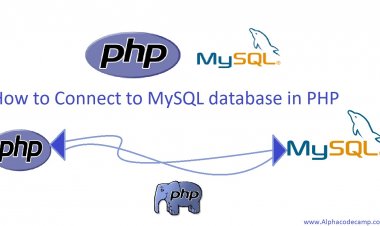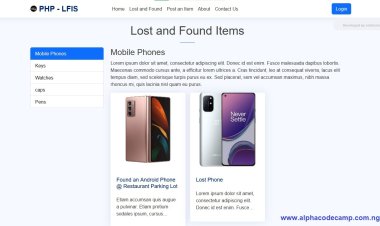Complete E-commerce website with source code in PHP MYSQL
A complete E-commerce/ online shopping website script project which is written in PHP, MYSQL that can be used to create a working online E-commerce website. This project has an admin panel and a beautiful frontend design.

Table of content
- About the complete e-commerce website with source code in PHP MYSQL
- Features of the complete e-commerce website with source code in PHP MYSQL
- This Script Include
- Requirement
- Step by step to run the script (installation)
- Screenshots
About the Complete E-commerce website with source code in PHP MYSQL
This project named the complete E-commerce website in PHP is a website or web application script which you can use to create a beautiful online shopping or store website. On this website you can sell any product which listed with it price tag. This project comes with an admin panel and a visitor’s side. Admin manages the website settings, sales and all activities from admin panel. The admin adds products from admin panel based on categories, manufacturers and others and they are listed on the website. Products listed are categorized based on companies or brands that have the products you are selling.
Products selected for purchase by a visitor are added to the cart, then they can make purchase by going to cart. Buyers can view full product details and images before buying.
Features of the Complete E-commerce website with source code in PHP MYSQL
Admin panel
- Dashboard: This page shows all the website summary like the number of products, categories, orders (pending and completed), coupons, etc.
- Admin can insert products and view other added products.
- Add and manage categories
- Add and manage coupons
- Add and manage bundles
- Add manufactures
- Add to store
- View registered member
- Add terms and other pages
- See customers
- Approve orders
- View payment made
- Add user
- Delete user
- View total earnings
- Add product image
- Manage payments
Visitor’s side
- Buy products
- Profile
- Make payments
- Login and registration system
- Payment methods
- Have wish list
- pay offline
- delete account
- update account
- view orders
Script includes
- Written in - PHP
- Database used – MYSQL
Server Requirements
- PHP 5 +
- MYSQL
Step by step to run the script (installation)
Server (XAMPP) is required.
- Download this script below this article.
- Extract the folder containing the source code.
- Copy the extracted folder.
- Paste the folder in /xampp/htdocs
- Open your XAMPP control panel and start Apache and MySql.
- Go to your browser.
- Go to this path “http://localhost/phpmyadmin/” on your browser.
- Click on New.
- Input this name “Estore” and click on create.
- Go to the import tab at the top of the page and click on it.
- Click on browse
- Search and select “Estore.sql” from the database folder we extracted earlier.
- Then click on Go.
- After importing the file, open another tab on your browser and go to the link. E.g. “http://localhost/ecommerce_website” to visit the website.
- Link to admin panel is below. You can also change them.
Admin
Admin login link: http://localhost/ecommerce_website/admin_area/
Email: Admin@mail.com
Password: password
Screenshots