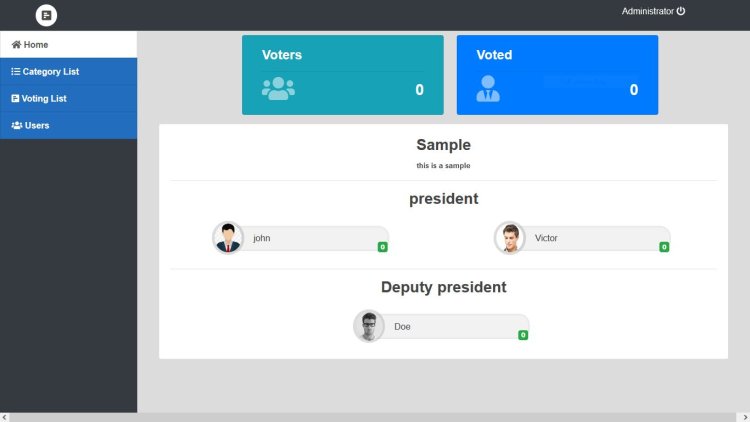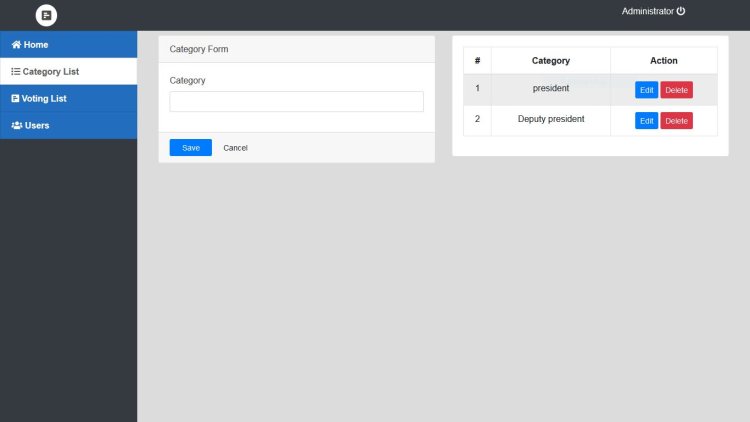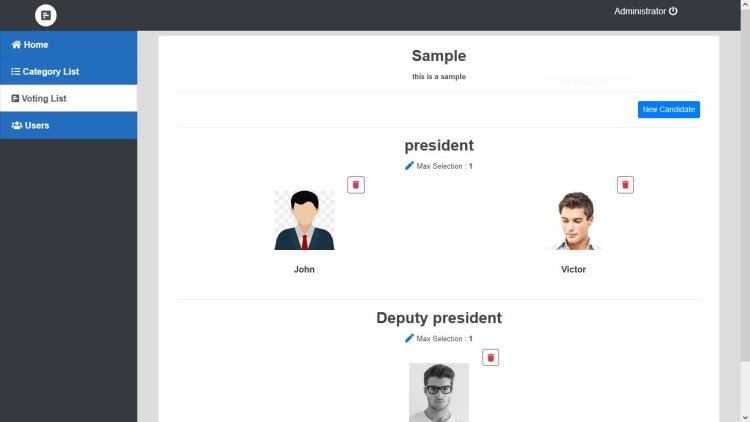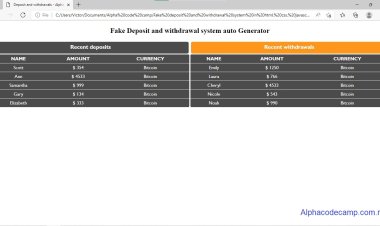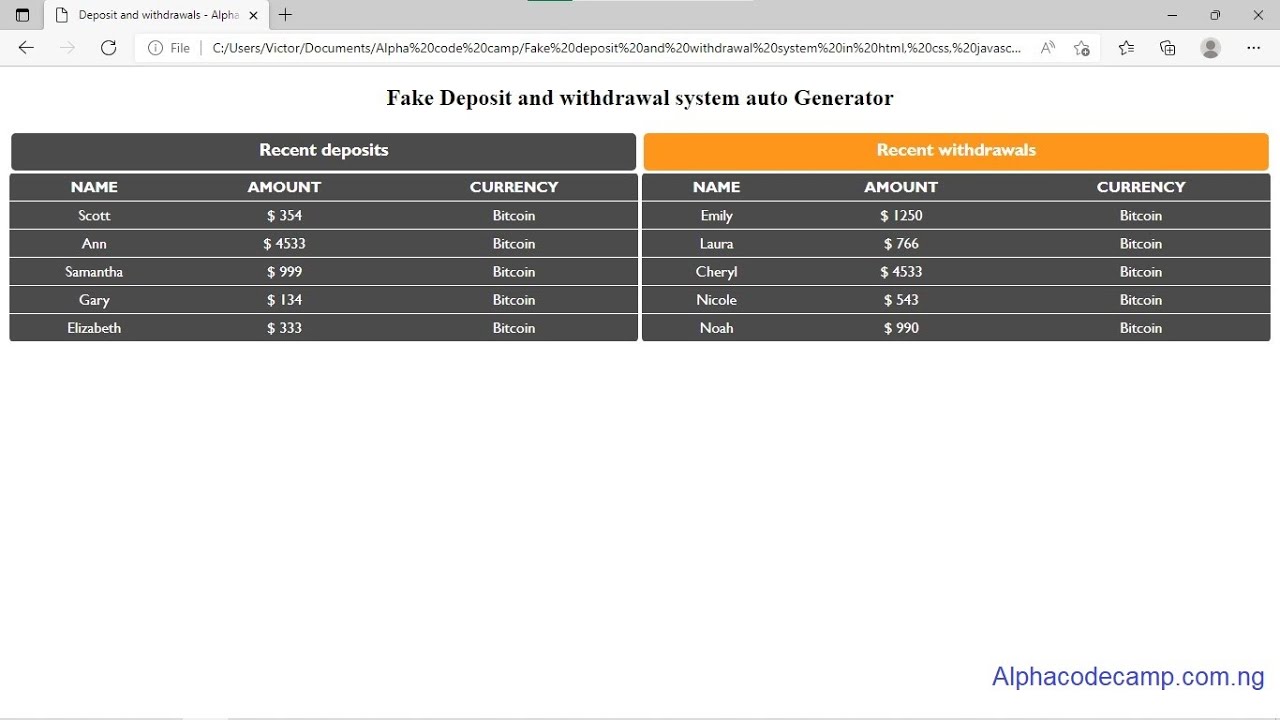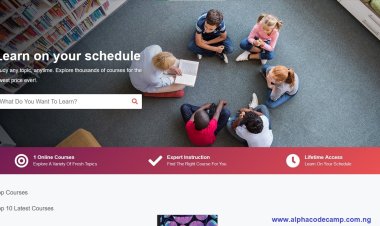Online Voting Management System Project In PHP With Source Code
Create your own online voting management system website, where added users can vote using this online voting system PHP script. This project includes an admin panel and a user side. Watch demo video below
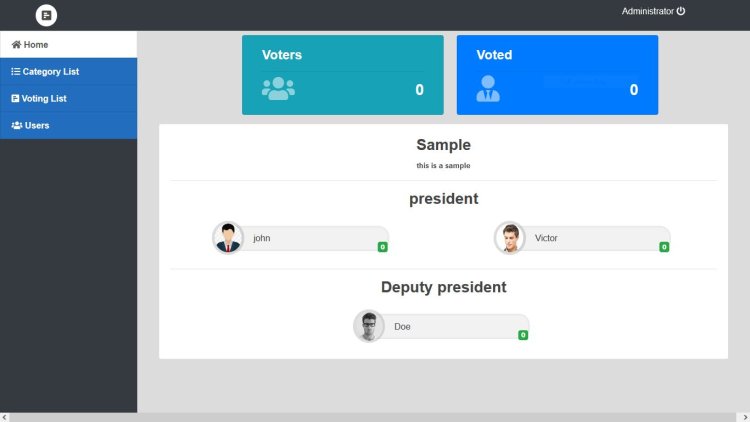
Online Voting Management System Project In PHP With Source Code
Table of content
- About the online voting management system project in PHP with source code
- Features of the online voting management system project in PHP with source code.
- Script Includes
- Requirement
- How to run the online voting management system project in PHP with source code (installation)
- Screenshots
- video installation
About the Online Voting Management System Project In PHP With Source Code
The online voting management system project in PHP is an online voting management system script which can be used to create an online voting website.
Website created with this script can be used during voting to count votes, for people or in making decision involving large number of people. This project has an admin panel for administrators and a normal user side. This project was created using PHP, MYSQL database, JavaScript, bootstrap.
Features of the Online Voting Management System Project in PHP with Source Code.
- Very responsive dashboard or home page.
- Category list
-
- Add category
- Delete category
- Edit category
- Voting list
-
- Add new voting form
- Delete a voting form
- Edit a voting form
- Admin can add candidates to be voted for
- Login and logout system
- Admin can Add default voting form
- Admin can add user
- Admin can delete a user
- Users can vote
- Users can view voting poll
- Easy management
Script
- Written in - PHP
- Database – MYSQL
- Design - Bootstrap , HTML, CSS
- Includes – readme file
Requirements
- XAMPP
- Browser
How to run the online voting management system project in PHP with source code (installation)
You need to have a virtual server (XAMPP) installed in your pc to run this script or you have a hosting plan.
- Download this script below.
- Then extract the script folder in your pc.
- Copy the extracted folder and paste it in the /xampp/htdocs.
- Open your XAMPP control panel and start Apache and MYSQL.
- Open your browser and go to “http://localhost/phpmyadmin/”.
- After it loads, click on new
- Create a database named Voting_db and click on create.
- Go to the import tab at the top and click on it.
- Click on browse.
- Then look for Voting_db.sql in the database folder we extracted and select it
- Click on Go.

- When done importing, open another tab on the browser and go to the path g. “http://localhost/Voting-Management-System”
- Then login using the details below.
Admin Login
- Username: Admin
- Password: password
Screenshots