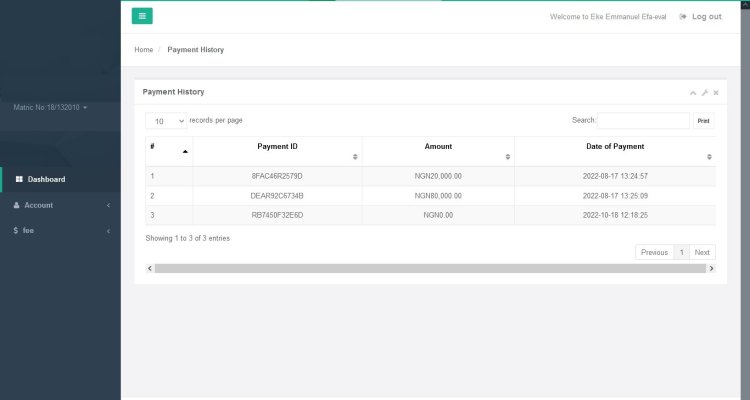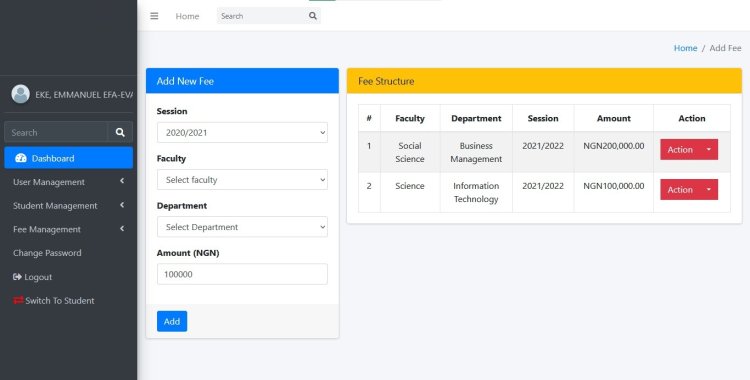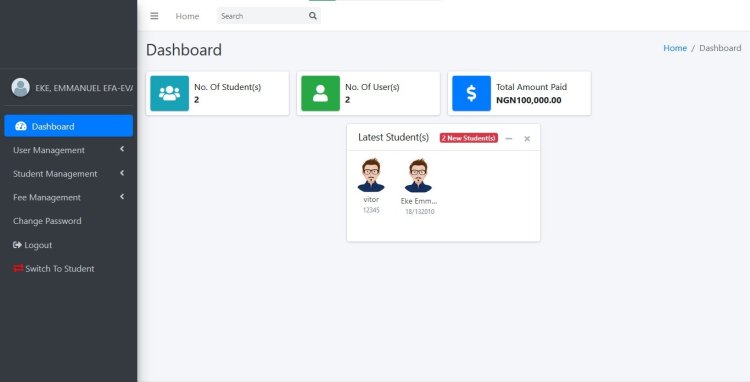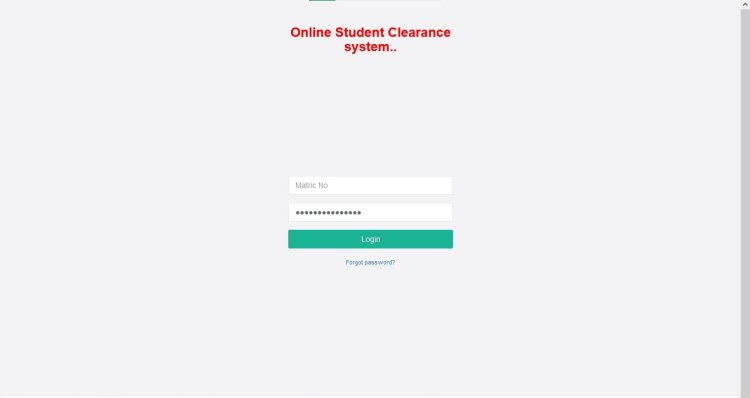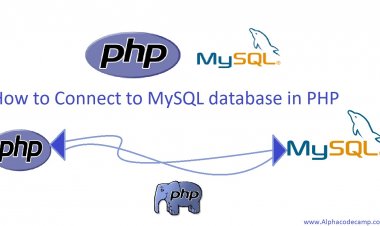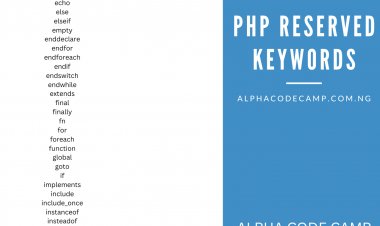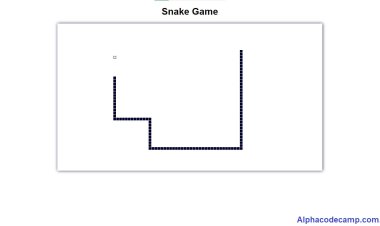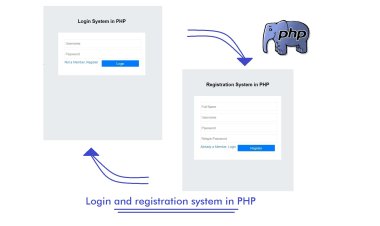A simple online student clearance system in PHP and MYSQL with source code
Create a simple online clearance system using the complete online student clearance system script which is written in PHP and MYSQL database. To run this project you need a local server (XAMPP). A free zipped file and video demo is provided in this article.
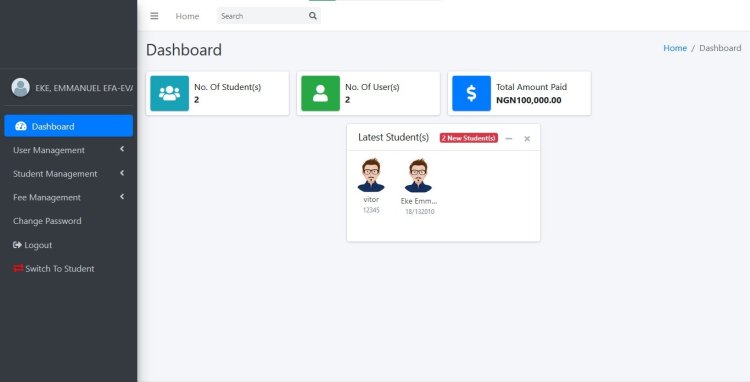
A simple online student clearance system in PHP and MYSQL with source code
Table of content
- About the simple online student clearance system in PHP
- Features of the simple online student clearance system in PHP.
- Project details
- Requirements
- How to run this project
- Screenshots
About the simple online student clearance system in PHP
This project named simple online student clearance system in PHP is a project which is written in PHP, and uses MYSQL database. This project makes it easier for students to pay their fees, hostel, sports and other outstanding fees.
This script has two different sides which is the admin and the student side. The admin can add or register a new student and give the logins to the students. Then the students can login using there matric number and password. The admin can create fees for different departments, and each student can see their fees from their own dashboard. The students can make part payments, and the balance remains in the outstanding payments. The students can also track there payment history and see all payment they made. They can also print the receipt if they want.
This project will help IT students in their projects as they can learn o how this project was created. This project is written in PHP and MYSQL database. This project includes so many features which are listed below. For educational purposes only.
Features of the simple online student clearance system in PHP.
Admin panel
- Dashboard: shows the total number of students, total number of users, amount paid by students and so many others.
- User management: admin can create or add a new user; the admin can also manage all created users. They can view the date users were created, edit a user or delete a user.
- Admin can manage student records
- Register students
- View student records
- View payment history
- Manage student clearance fees
- Delete a student record
- View new registered students
- Search system
- Add fee
- Can switch to a student account
- Change password.
- Login and logout system.
- Responsive pages.
Visitors Side
- Student dashboard
- Update photo
- View payment history
- Pay fees
- View outstanding fees
- Write guest posts
- Print payments
- Search system
- Live crypto section
- Easy navigation from bottom to top
Project Details
- Written in - PHP
- Database – MYSQL
- Design – Bootstrap, CSS
- Includes – README file
- Type – web application
- Download type – Zip file
- Download size – 27.62mb
Requirements
- PHP 5.6 +
- XAMPP
How to Run This Project
You need to have a local server installed in your Pc to run this script. (if you do not have XAMPP installed, you can watch this video.)
- Scroll down and click on download to start downloading this script.
- Extract the zipped source code.
- Copy the folder you extracted and paste it in (for xampp xamp/htdocs, for wampp wampp/www,for lamp var/www/html) root directory in your pc.
- Run your XAMPP Cpanel and start Apache and
- Open any of your browser (chrome, Firefox, etc) and go to “http://localhost/phpmyadmin/”.
- Click on New.
- Create a new database with name
student_clearanceand click on create. - Click on the import tab at the top bar of the page.
- Click on browse.
- Then browse for
student_clearance.sqlin the db folder we extracted and select it. - Click on Go.
- After importing, open another tab on the browser and go to e.g. “http://localhost/student-clearance-system/”
- For admin login visit “http://localhost/student-clearance-system/admin” and login.
- Go through the README file for the login details.
Admin logins
username: admin
Password: admin
Screenshots