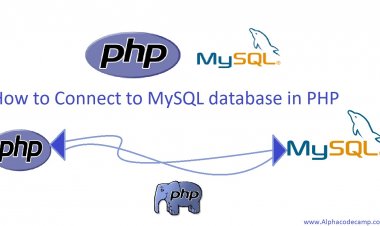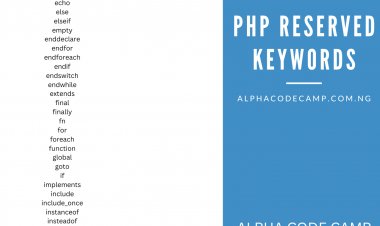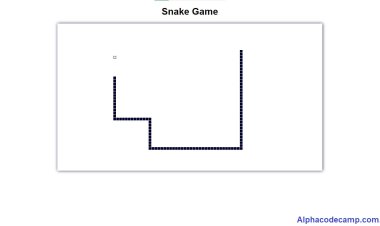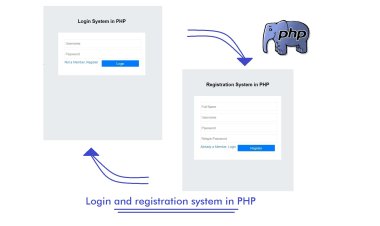Complete free hotel online reservation system script with source code in PHP and MySQL
Create an online hotel reservation system using the free hotel online reservation script using php as source code. Follow the article guide accordingly or watch video after the article for better installation and understanding. A server is needed to do this like Xampp.

Complete free hotel online reservation system script with source code in PHP
Table of content
- About the Complete free hotel online reservation script with source code in PHP
- Features of the Complete free hotel online reservation script with source code in PHP
- Includes
- All requirement
- How to run the Complete free hotel online reservation script with source code in PHP
- After creating a database
- File structures
- Screenshots
- Video tutorial
About the Complete free hotel online reservation system script with source code in PHP
This project named the complete free online reservation script is a compiled php script which you can use to create an online hotel reservation website. This project is created with php and mysql database. If you have a hotel, you might want to have a means for people to book a room online without actually visiting your hotel unless the date of their check in or arrival, this script will help you in achieving that. After installation the website comes with an admin panel to manage all reservations made online and other website activities.
Features of the Complete free hotel online reservation system script with source code in PHP
- Reservation: Manage all website check-in, check-out and pending reservation. Here you will see the reserved room type, room number, name, days to stay, etc.
- Accounts: here you will see all registered user on your site, name. you can also take action like delete an account or editing an account.
- Good interface: the interface is very beautiful.
- Add room
- Delete room
- Edit room
- Change room image and price
- Make reservation
- See hotel food menu
- Hotel rules
- Easy to navigate
- All device friendly
- About us page
- Home page
- Admin login system
- more features...
Includes
- Php
- Database – Mysql
- Design – Html, Css, Javascript
- More…
Requirement (server)
- PHP 7.0 +
- MYSQL
- Xamp/ wamp – local server
- Browser (Firefox, edge, chrome etc).
- Your Code/ text Editor (visual studio code, notepad ++, sublime).
How to run the Complete free hotel online reservation system script with source code in PHP
In other to proceed with this project you need to have a localhost server installed in your pc.
- Download and extract the folder containing the files.
- Copy the extracted folder and paste it in “C:/xampp/htdocs” directory
- Open your installed XAMPP control and start Apache and mySql.
- Open your browser and browse the URL or path “http://localhost/phpmyadmin/”, the phpMyAdmin page will open.
- When the page opens, you create a new database when you click on New on the left screen side.
- Then create a database with name “hotel_db” and click on create.
- Click the import tab.
- Click on the browse file and select the file named “hotel_db.sql” found in the database folder we extracted then click on GO.
After creating a database
- Open another tab on your browser and browse the URL “http://localhost/Hotel-Reservation-system/” to see the website homepage or browse the URL http://localhost/Hotel-Reservation-system/admin/ for admin login page
File structures
- CSS – contains the website styling or design. Located in the main folder. Change website colors here.
- JS- contains the JavaScript files.
- ADMIN – contains all the pages in the admin panel. This folder contains the php file; here you can configure your server settings like server host, server name, pass and db name.
- IMAGES – contains the images used in the site.
- Main folder contains the about us, contact us and other frontend files.
Admin login
Admin URL: http://localhost/Hotel-Reservation-system/admin/
Email: admin
Pass: admin
Screenshots



Video tutorial
watch this video for easy installation: