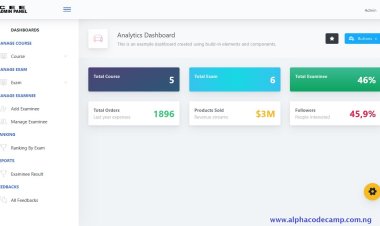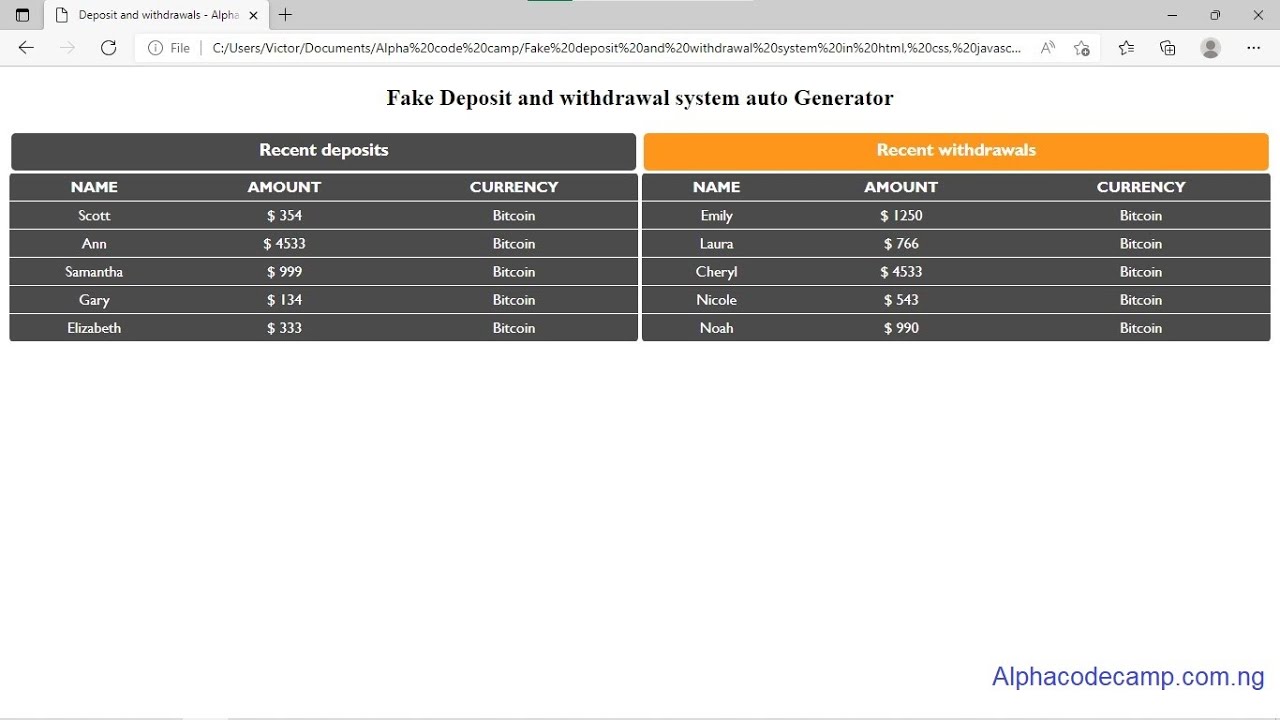How to create an ultimate dating website with free source code In php and mysql
Do you want a free ultimate dating website with website source code in PHP and Mysql. Follow the steps below, or watch video in this article. We need a localhost server to do this. i.e Xamp. You can download the source code for free
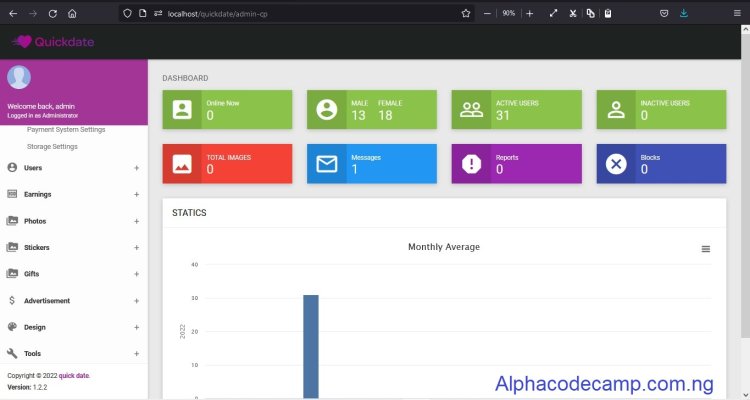
Project: An ultimate Php dating website using PHP and Mysql with source code.
Table of content
- About the ultimate php dating website script
- Features of the ultimate php dating website script.
- Script Include
- Requirement
- Step by step to run the script
- Screenshots
- Video tutorial
About the ultimate php dating website script
The project Ultimate php dating website script is a complete social dating website/ platform script (CMS) that has many features that will enable you to create and have your own dating website for free. It is very fast, high performance and lightweight platform. It has a high quality design and easy to modify. Quickdate is a secure, fast and the best way to create/ start your own dating website. This script will be regularly updated.
Features of the ultimate php dating website script.
Admin Panel
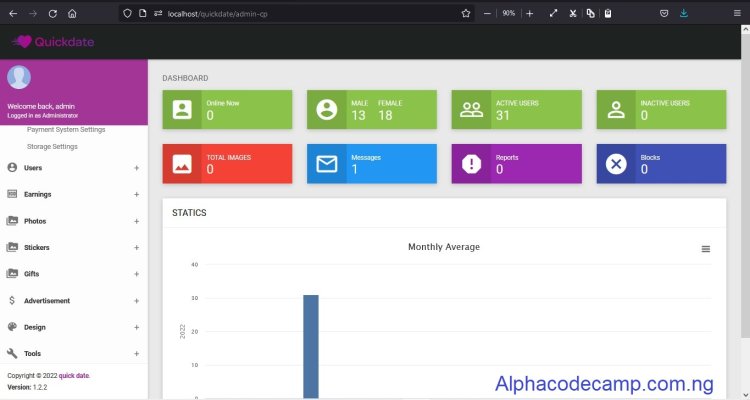
This platform script comes with a very powerful and amazing admin panel which helps you monitor your website activities, configure your website to your preferred settings, change website themes and much more. They are listed below:
- Dashboard: Shows you the total number of males, female, messages, active users, inactive users, online, blocked and reported users with full downloadable chart of all the website statics.
- General settings: Here you can modify user settings like (maintenance mode, pro system, account validation, user account deletion, etc.), Notification settings like (Email notification), Activation settings, etc.
- Site settings: you can modify and add your site title, site description, site name, site email, site description, site facebook page link, site twitter page link, etc.
- Site features: Manage and change your site credit system settings, Premium user settings, Popularity settings, Boost me settings, gift settings.
- Email and Sms settings: Here you can change your email settings like server type, Smpt encryption, Smpt host, port, etc. And also set your website sms settings using third parties like twilio as a means for your users to be able to receive sms messages.
- Video/ audio chat settings: Here you can enable and disable video calls, audio calls and select who can create video calls.
- Chat settings: Modify chat settings, max stickers, max daily chats, etc
- Social login settings: Here you can enable and disable different social login methods like Facebook, twitter, Google+, etc with their app keys, id, secret keys, etc. So that a user can easily sign up without writing their details manually.
- Payment system settings: Here you can set different payment methods like Local bank payments or transfers, PayPal, Paysera sms payment, stripe, and also select any default currency payment method.
- Storage settings: Here you can set amazon s3 storage system for your website storage.
- Manage users: Edit and delete users, view the number of male, female, active and inactive users.
- Manage genders: edit, delete and add new gender.
- Manage Earnings/ payments: View your earnings, credit sales, weekly sales, monthly and yearly sales.
- Manage stickers: Here you can manage all the added stickers.
- Add New stickers: Browse, upload and add stickers.
- Manage Gifts: Here you can manage all the added Gifts.
- Add New Gifts: Browse, upload and add Gifts.
- Advertisements: Here you can manage your website adverts. Add and delete added ads.
- Design: Select and change to different website themes.
- Change site design: Here you can add your website default favicon, logo, night or light mode.
- Tools: Here you can generate any amount of fake users with different avatars, names, and profile information, and one password for all.
- Announcements: Here you can make important announcement to all users of your website using texts, pictures, videos, links, etc.
- Add new language and keys: Here you can add new language and it keys.
- Manage website language: Here you can view, edit, and delete your website language.
- Manage custom pages: You can create new custom pages with your design or website design with its own page name, page title and page type.
- Edit term page: Edit and change the content of your website terms page, privacy policy page, about page, etc.
- Manage reports: View users report, and take actions to those reports.
- Manage photos
- Manage bank receipts
- And many more…
Front end features
- Find matches: Here is the home page of the website to any user. Here you can find random users with name, age, and country displayed on the find matches page.
- Matches: View and remove your matches.
- Visitors: See people who visited your profile and also get notified.
- View likes: View people who liked you on this page.
- People I liked: View the people you liked and also, you can unlike the people you liked.
- People I disliked: View people you disliked on this page. You can also undislike them.
- Premium users: View all premium users.
- Increase popularity: Increase your popularity using credits. This will increase likes, visitors and matches.
- Chat features: View your chats with friends/ matches, send gifts, send emoji, send gifs, send images, delete chat, etc.
- Add social handles: Add your social handles like facebook, twitter, instagram.
- Set Privacy
- Add about me
- Add looks
- Add personality
- Add lifestyle
- Add favourites
- Add your websites
- Boost me
- View blocked people
- Add email preference
Modes
This project has two different modes which are day and night mode. You can choose any.
Monetization
Make money buy credits. When a user buys credit you make money.
Script Include
- PHP
- MYSQL
- Many more…
Requirements
Before we proceed with the installation, make sure you have the following installed on your server
- PHP 5.5 +
- MySQLi Extension
- GD Library
- Mbstring
- cURL
- ZIP
- allow_url_fopen
Step by step to run the script
For us to run this script you will have an installed local host server on your system like e.g. XAMP. Or you have purchased a hosting plan on any web server.
For xampp users
Open XAMP and start Apache and mySql. After that then follow the steps below:
Step1: Download and extract the file.
Step2: After that copy the extracted files and paste in C:/xampp/htdocs
Step3: Open Your browser (i.e., chrome).
Creating a database
Step4: Go to URL “http://localhost/phpmyadmin/”
Step5: When the page loads click on New on the left hand side.
Step6: Create a database named “Dating” and click on create.
After creating a database
Step9: Then Open a web browser and browse the path. E.g. “http://localhost/”
For live servers
Creating a database
- Download and extract the file, after that copy the extracted files.
- Open your web browser; go to your host website and login.
- Go to your cPanel and Click MySQL® Databases
- Then Create New Database.
- After that, Add New User,
- Then Add User To Database,
- Then Set User Permissions
After creating a database
- Go to your cpanel, Go to file manager.
- Go to Public_html, Double click to open and paste the extracted files or upload.
Screenshots
From Admin Panel
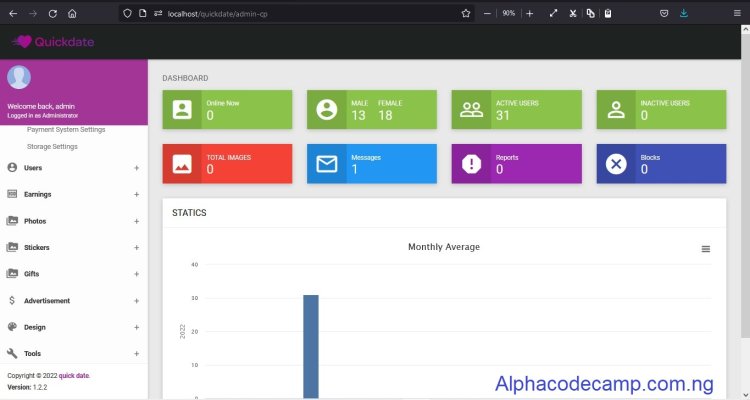
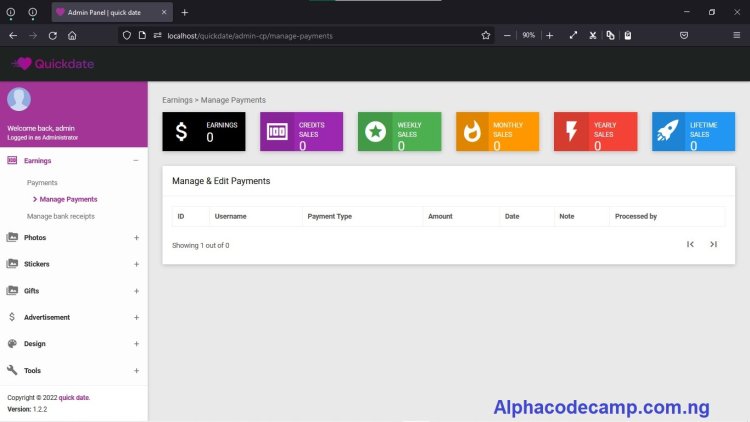
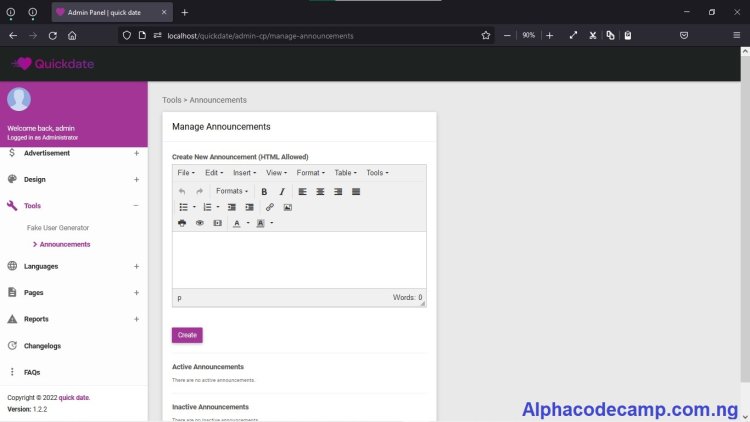
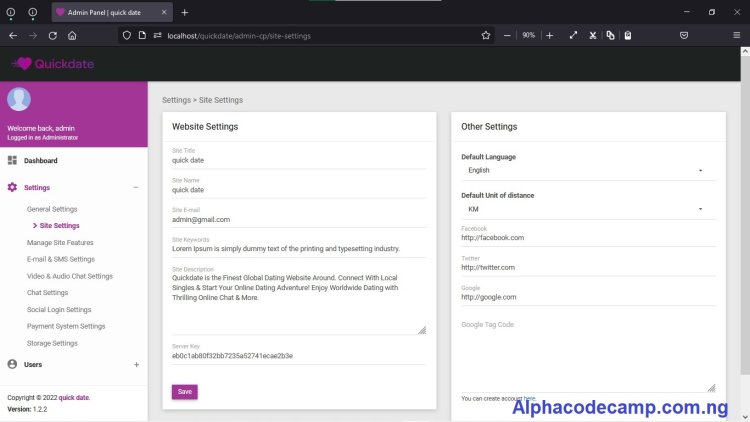
From user side
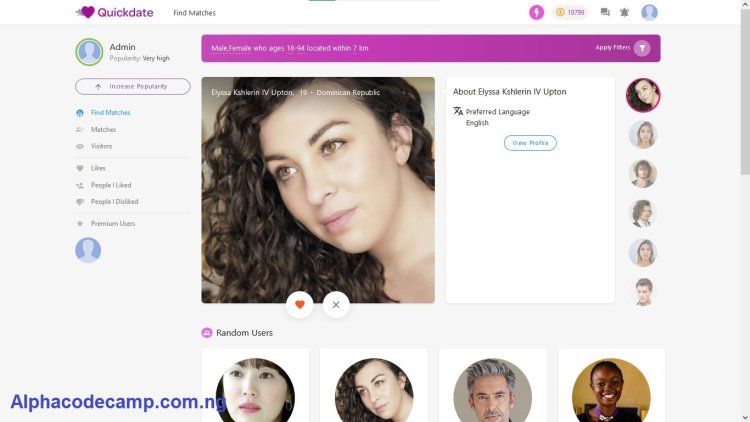
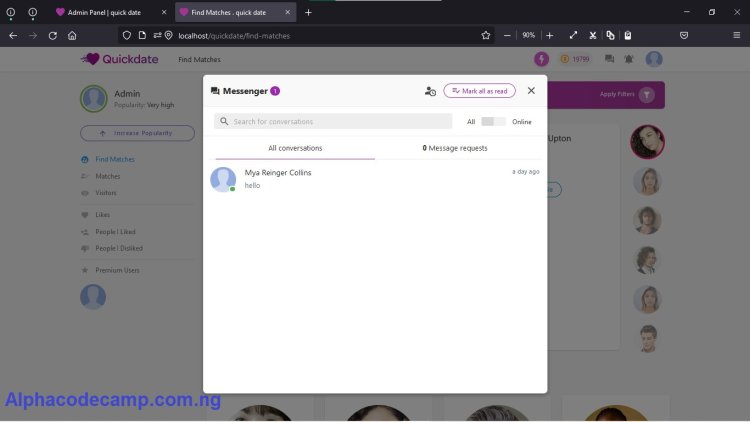
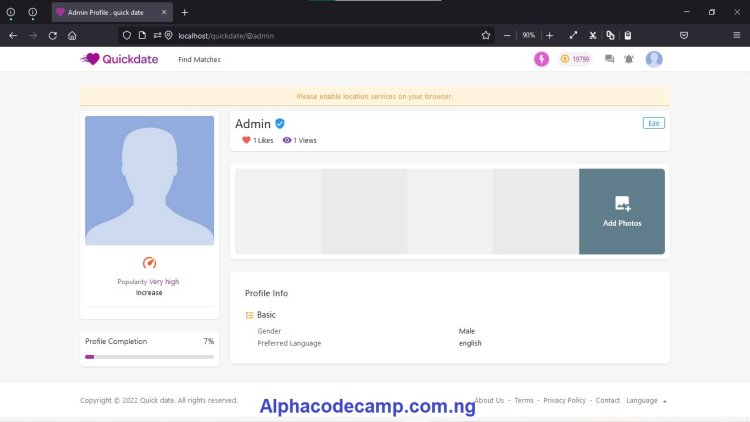
Video tutorial
Watch video below and follow all the steps:
Download source code below:
| File Size | 43.89 mb |
| Last Updated | 31 may 2022 |