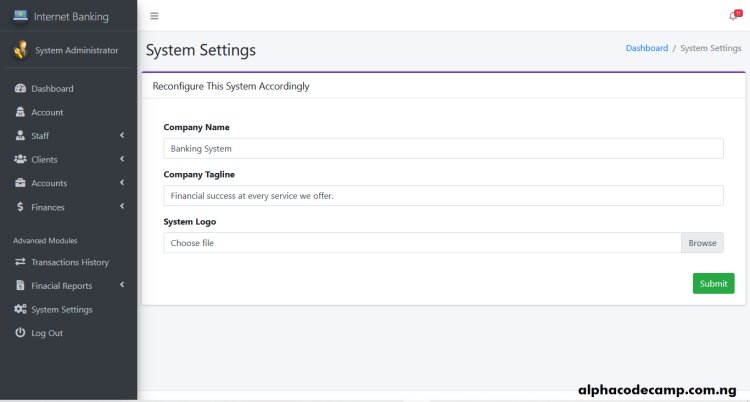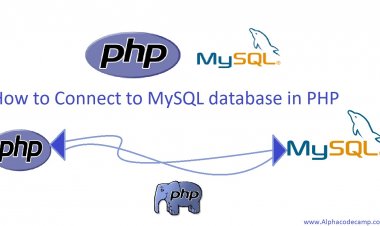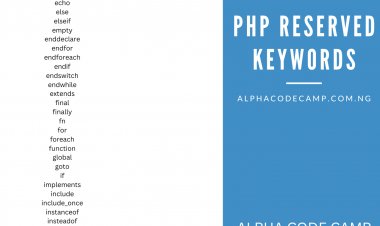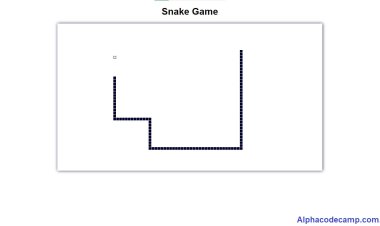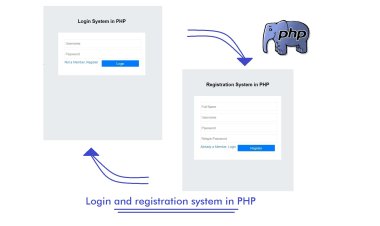Online Banking System in PHP and MYSQL database
The simple internet banking system written PHP and MYSQL database with the complete zipped source code provided. This system can be used by IT students for their IT projects based on internet banking.
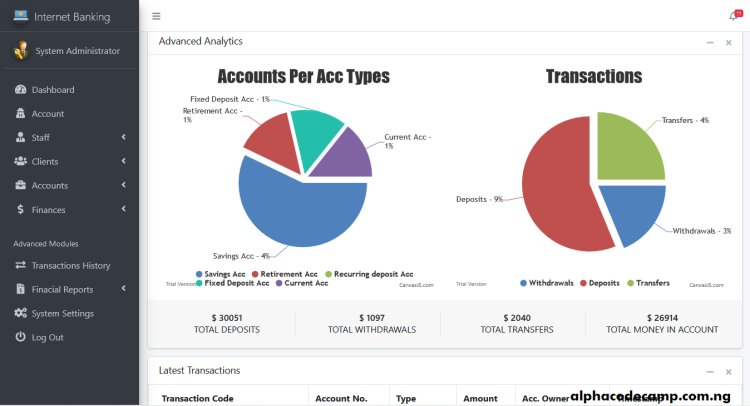
Table of content
- About the online banking system in PHP
- Features of the online banking system in PHP
- Script details
- Server Requirements
- Video demo
- How to run the downloaded source code
- The screenshots
About the online banking system in PHP
The online banking system in PHP is a system which can be used to create an online banking website. This online banking system has so many features a normal bank system should have and even more.
This system focuses more on making financial transactions like deposing, withdrawals and making of transfers to other accounts registered on the platform. This system has a lot of features which can be done by the admin or staff when they login.
Admin Panel
The admin is the system administrator who manages all the system/ platform transaction, settings, users, staffs, and all other things. The administrator has full control of the whole system. The admin can see a full analytics of the whole website transaction, number of users, staffs, number of accounts, deposit and withdrawal, etc from their dashboard. The admin can update his/her account info or update the password. The administrator is the only one who can add staffs to the system. The admin adds staff by filling the form for adding the staff. The form to be filled includes the staff basic details and a password for the staff to manage clients from his staff panel. He also manages the other created staffs; the admin can edit or delete a staff.
The admin also manages the clients just like the administrator does for the staff. He can add, edit or delete a client.
The admin can add different account types just like we have in physical banks like the savings or current account. The administrator can edit or delete the already created account type. The admin can also create a personal account by fill a form.
The admin can manage the finances of the system; He can deposit any amount into any client account created on the platform. The admin can also withdraw from any account or transfer any amount from one account to the other by providing the account details. The admin sees all transaction made on the system from the transaction history.
The admin can also see all deposits in one place, the withdrawals on its own. They can be printed out In a PDF format or other formats provided.
The Application name can be updated only by the admin from the settings.
Staff Panel
Just like the admin the staff has its own dashboard which shows all transaction analytics, number of clients, and other finance reports.
The staff can only login using the details created by the admin for that particular staff. The staff can manage the clients and transactions done on the platform only. They can update clients’ details, delete clients. The staff can also see the transaction history; they can also print the deposit, withdrawal or transfer history just like the admin does.
The staff can deposit into any account or withdraw from any account. They can also make transfers from one account to the other or roll back wrong transactions. The staff can also make balance enquiry on any single account created on the system with every single transaction made on the account; this page can be printed using the print button.
Clients Panel
Before any client/ user can access the client page, they must have registered, then login using detail they provided during registration. On the clients dashboard they can see all the transaction analytics of transaction they have done on a chart representation.
The client can update their personal info on the account. Each client can have multiple accounts. They can open an account from the account section by filling the account opening form which includes the account name and account type.
Clients can deposit and withdraw money from their account. They can also do transfer from their account to another user account. They can also see the balance on each of the account the client owns.
They can see their transaction history and print them.
The Login portal link for each of the user levels are displayed on the home page. This system is responsive which means it can be accessed on all device sizes and the web application will fit it perfectly.
This Web Application is written in PHP Language and Uses MySQL Database.
Features of the online banking system in PHP
- Registration system
- Login and Logout system
- Admin panel
- Staff panel
- Client panel
- Deposit Amount
- Withdraw Amount
- Transfer amount
- Check account balance
- Print account statement
- Platform settings
- Notification system
- Reports on each account
- Add staffs
- Manage staffs
- Add clients
- Manage registered clients
- Multiple accounts by users
- Transaction history
Script Details
| Written in | PHP, HTML, JavaScript |
| Database | MYSQL |
| Design | Bootstrap, CSS |
| Includes | INFORMATION FILE |
| Type | Web Application |
| Download Type | Zip file |
| Download Size | 9.32MB |
Requirements
Almost all servers already have them installed.
- PHP 5, 7, 8
- MYSQL Database
Video Demo
Watch video for easy installation
Step by step to run the script (installation)
A server is required to run this project. We will be using XAMPP.
For XAMPP
- The script is provided below, click on download to start downloading the script.
- Go to your download folder in your Pc and extract the source code folder.
- Copy the folder you extracted and paste it in (for XAMPP xampp/htdocs, for WAMPP wampp/www, for LAMPP var/www/html) root directory in your pc.
- Open your XAMPP Control panel and start Apache and MYSQL.
Creating a database
- Open your browser
- Go to this path “http://localhost/phpmyadmin/”
- Click on New on the left side of the screen.
- Create a database named “internetbanking_db”.
- Click on the import tab.
- Click on browse file and select “internetbanking_db.sql” from the DATABASE folder we extracted.
- Click on Go.
After creating a database
- Open a new tab on your browser and go to the path. E.g. “http://localhost/Internet-banking/” OR http://localhost/[The project folder]/. The home page will be displayed; from there you can access different portals which are on the website.
- You can then click on the admin, staff or client portal to display the login page for that level.
- Login using the details below.
This online banking system can be used by IT students for their projects. It is written in PHP and uses MySQL database. This web application can be downloaded below, using the links provided below. You might get errors if you use PHP version greater or lesser than the one we have provided in the requirements.
SCRIPT ZIP PASSWORD IN VIDEO
Login info
Admin Login Details
Email: admin@mail.com
Password: alphacodecamp.com.ng
Staff Login Details
Email: staff@mail.com
Password: alphacodecamp.com.ng
SCREENSHOTS
Home page
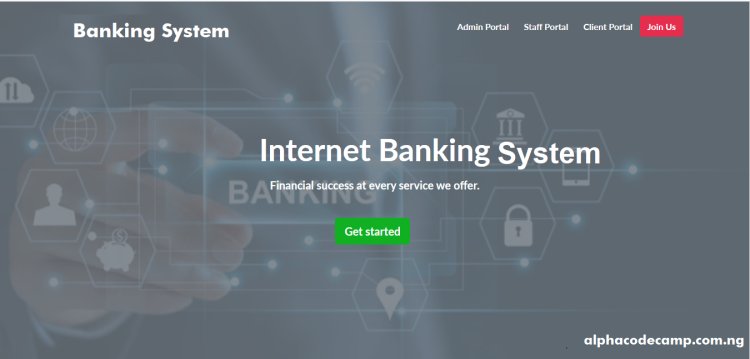
Advanced Analytics
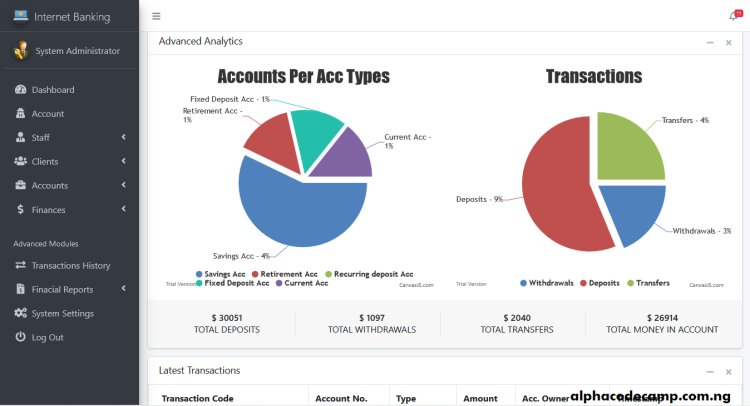
System settings