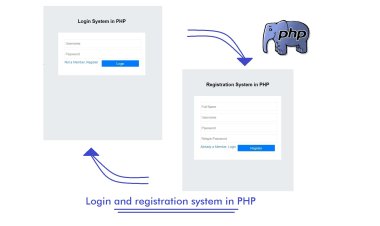Complete free dating platform script with source code in php
Get your own free dating website using our free complete dating platform script with website source code in PHP and Mysql. Follow the guidelines below, step by step for installation, or watch video in this article. We need a localhost server to do this. i.e Xampp.
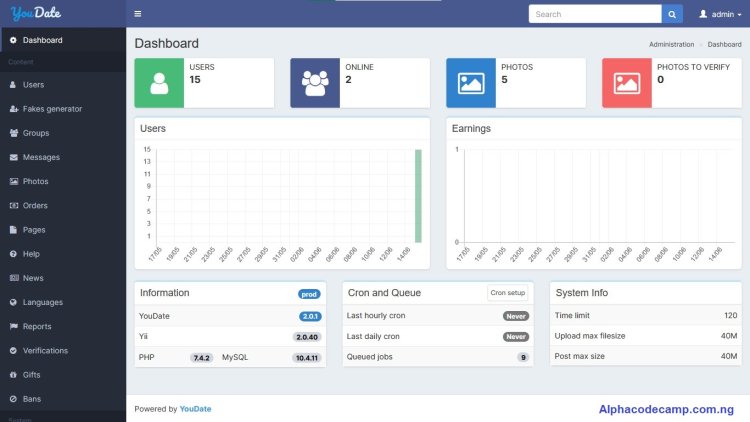
Project: A complete free dating platform script with source code In php
Table of content
- About the complete free dating website script
- Features of the complete free dating website script.
- Script Includes
- Requirement
- Step by step to run the script (Installation)
About the complete free dating platform script
The project complete free dating platform script is a complete dating platform or website script (CMS) which you can use to create your own social dating website. It has so many features that make it unique from others; it is very fast, best quality design, secure, very responsive with very good performance. When installed, it can be modified easily without having any knowledge in programming or coding. This is one of the best ways to create or start your own dating website for free.
Features of the complete free dating platform script
Admin Panel
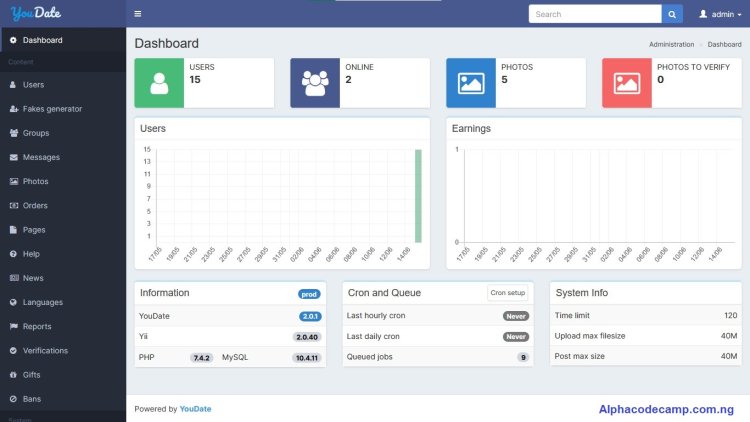
This website script includes with an amazing and powerful admin panel. Here you can see and monitor websites activities, change preference and other features which are listed below:
- Dashboard: See the total number of users, number of people online, number of photos and photos to verify. It also comes with users chart and earnings chart.
- Users: Displays all the users, total number of user, male and female.
- Groups: views all groups created by users with date, title and others
- Messages: See all messages sent by users, date the message was sent, message sender and receiver.
- Photos: Manage all photos, verified and non verified
- Orders: Manage payment made by users for credits, gifts, see payment methods, amount, date and name.
- Pages: modify the pages on your website like the about page, privacy policy page, terms, etc
- Languages: Change website language
- Reports: Manage and take actions on reports made by a user
- Verifications: See all verification requests, approved verification and new verification
- Gifts: create and manage gifts
- Ban system: Ban a user using IP
- General settings: Here you can change your site name, description, title, time zone, keywords, Photo settings, payment settings, price settings, social authentication, gender settings, cached data, admin area, etc.
- Theme settings: Change themes, Choose between dark and light mode, and system default.
- Profile field settings
- Help
- News
- Logs
- Plugins
User side
- Encounters
- Your matches
- New members
- Groups (private, public)
- Spotlight
- Connections (likes, guest)
- Messages
- Browse users nearby
- Gifts
- Profile field editing
- Report system
- News system
- Dark/ light mode system
- Change language
- Add social handles and about you
- Payment integrations
- Premium features
- Help page system
Script includes
- Php
- Mysql
- Documentation
- Json
- JavaScript
- More…
Server Requirements
To install this script your server must have the following, most of the servers already have them installed.
- PHP1 1 higher
- Intl PHP Extension
- EXIF extension
- Mbstring PHP Extension
- MYSQL 5.7 +
- SSL certificate for HTTPS
- PDO PHP extension (enabled by default)
- Web-server: Apache 2.4 + or Nginx 1.10 +
- ICU PHP Extension v49.1+
- GD or Imagick PHP Extension
Step by step to run the script (Installation)
In other to run this dating script you should have an installed local host server on your pc like e.g. XAMPP or you have purchased a live hosting plan.
For xampp
(Watch video below for a better installation)
- Open XAMP control panel and start Apache and mySql.
- Scroll down and click on download
- Extract the source code.
- After extracting, copy the extracted folder and paste in C:/xampp/htdocs
- Open your browser
Creating a database
- Go to this URL “http://localhost/phpmyadmin/” on your browser.
- When the page opens, click on New seen on the left hand side of your screen.
- Then create a database named “Datingdb” and click on create.
After creating a database
- Then Open your web browser and browse the path. E.g. “http://localhost/{folder}”
live servers
Creating a database
- Scroll down and click on download
- After download, extract the file
- Copy the extracted files.
- Go to your browser; browse and login to your host website.
- Go to your control Panel (cpanel) and Click MySQL® Databases
- Create a new Database.
- Then Add a New User.
- Then you Add User To Database,
- Set User Permissions
After creating a database
- Go to your control panel, then go to file manager.
- Double click on Public_html to open and paste the extracted files we copied earlier or upload the files.
Screenshots
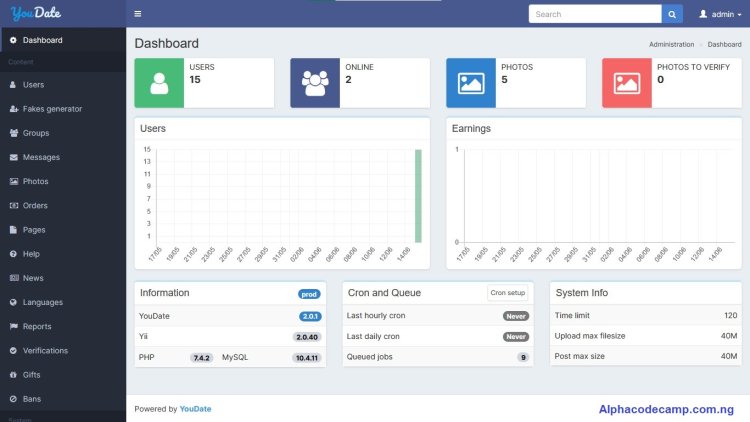
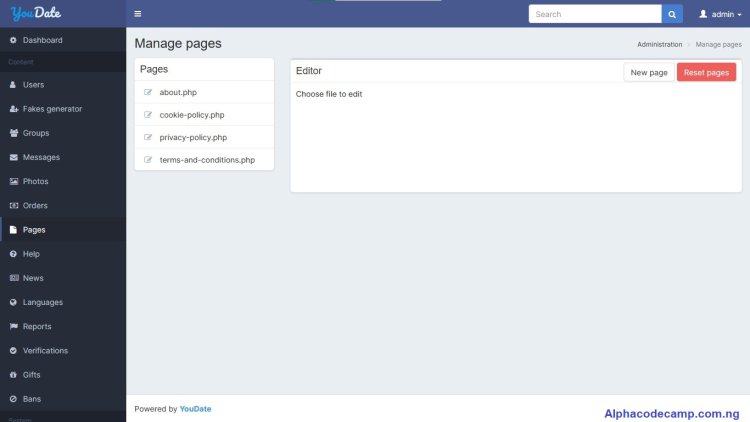
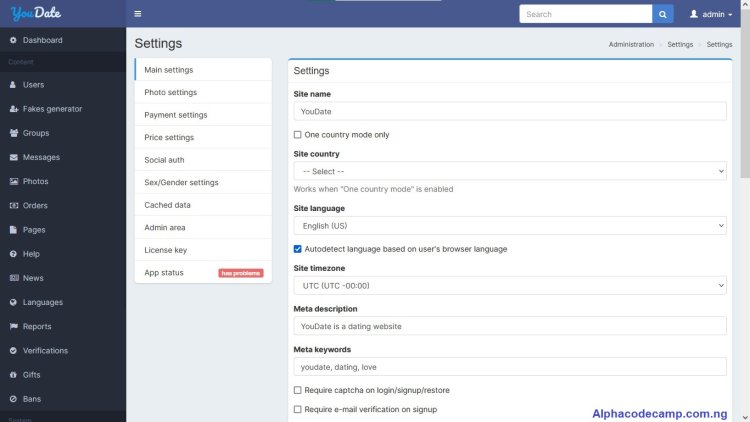
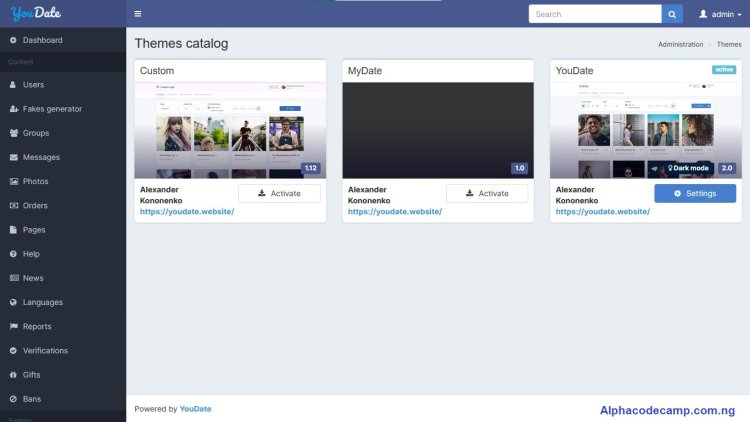
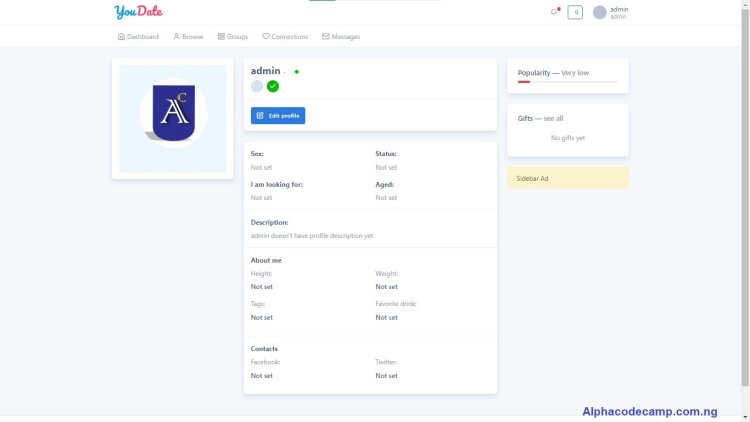
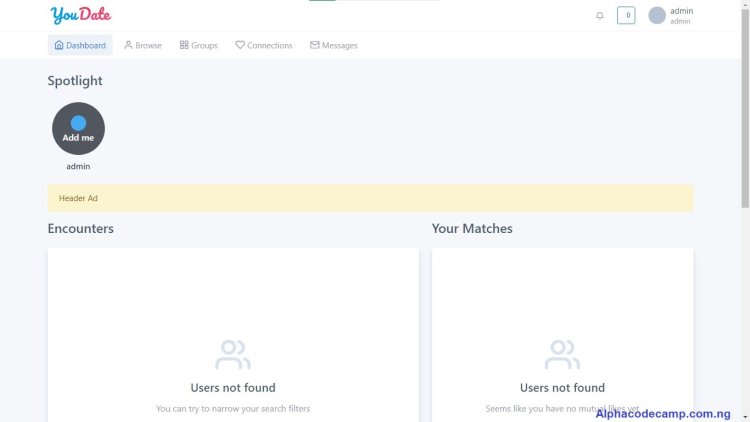
Video tutorial
Watch video below to understand better