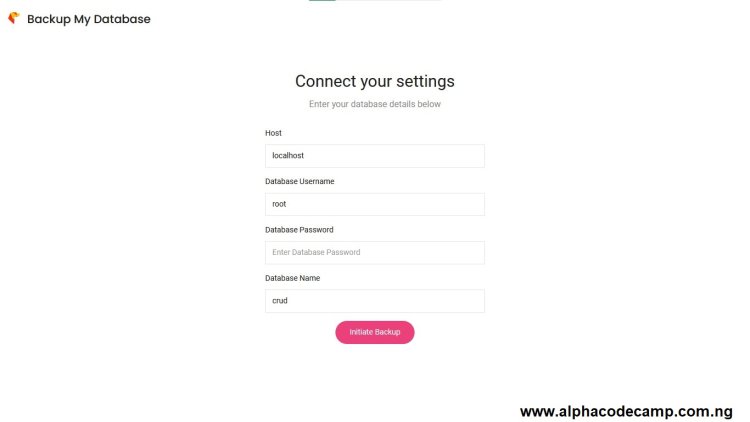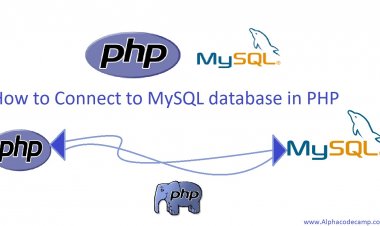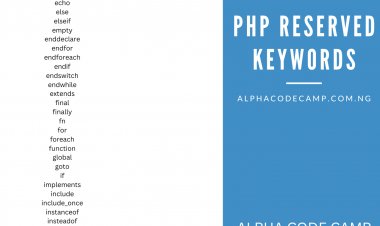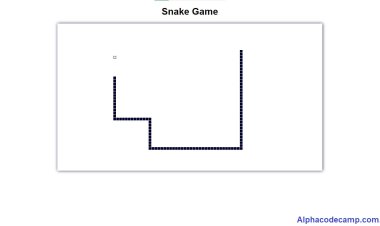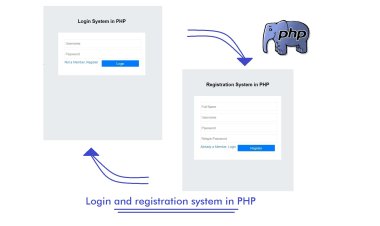Backup my database in PHP with source code
The complete PHP database backup system written in PHP and MYSQL database with the complete zipped source code provided for free. This system can be used to backup your website database online by providing the database detail. A video demonstration has been provided for this project.
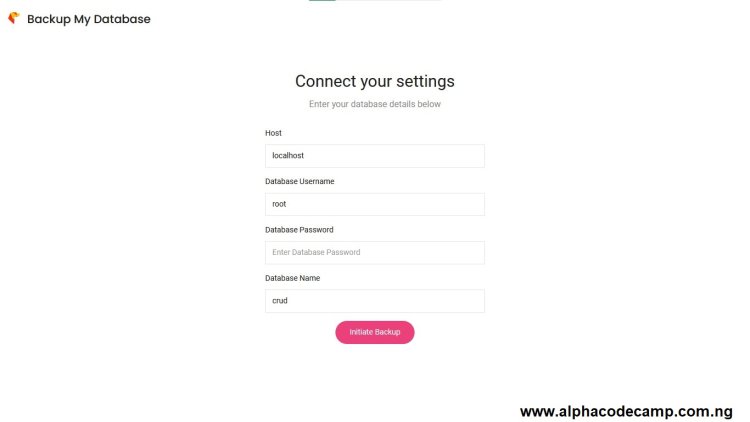
Backup my database in PHP with source code
Table of content
- About the database backup system in PHP
- Features of the database backup system in PHP
- Script details
- Requirements
- Video demo
- How to run the downloaded source code
- The screenshot
About the database backup system in PHP
This project is a website database backup system which is written in PHP and can be used to create an online website database backup platform. It’s simple to use. You only need your database host, Database Username, Database password, Database name. Just fill in this details and backup. This database system has features which are listed below.
Features of the file database backup system in PHP
- Backup Database
- Easy Usage
- Download Database Backup
- Mobile Responsive
Script Details
| Written in | PHP, HTML, JavaScript |
| Database | MYSQL |
| Design | Bootstrap, CSS |
| Includes | README file |
| Type | web application |
| Download type | Zip file |
| Download size | 1.41mb |
Requirements
- PHP installed
- Database Host
- Database Username
- Database password
- Database Name
- MYSQL Database
Video Demo
Watch video for easy installation
Step by step to run the script (installation)
A server is required to run this project. We will be using XAMPP.
For XAMPP
- The script is provided below, click on download to start downloading the script.
- Go to your download folder in your Pc and extract the source code folder.
- Copy the folder you extracted and paste it in (for XAMPP xampp/htdocs, for WAMPP wampp/www, for LAMPP var/www/html) root directory in your pc.
- Open your XAMPP Control panel and start Apache and MYSQL.
- Open a tab on your browser and go to the path. E.g. “http://localhost/bmd/” OR http://localhost/[The project folder]/. The home page will be displayed; from there you can enter the database details you want to Backup.
This Database backup system is written in PHP and uses MySQL database. This web application can be downloaded below, using the links provided below.
SCRIPT ZIP PASSWORD IN VIDEO
SCREENSHOT