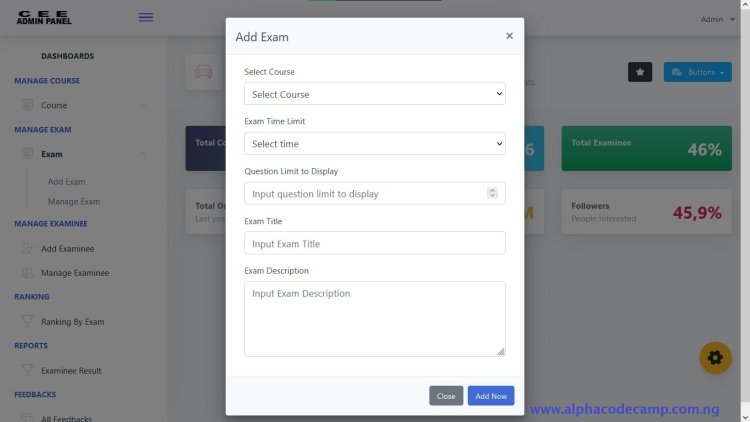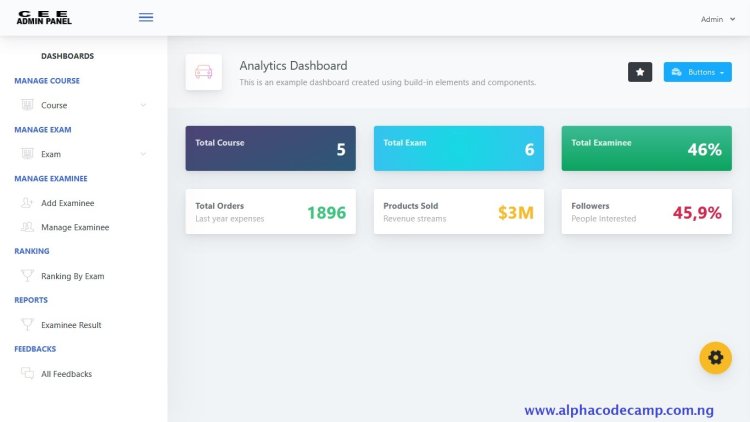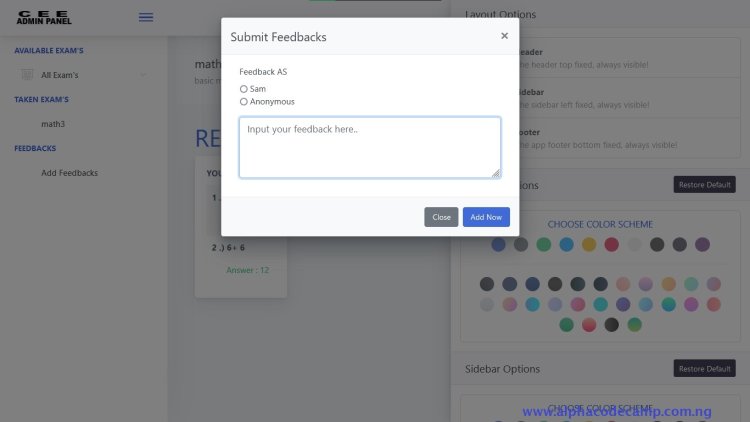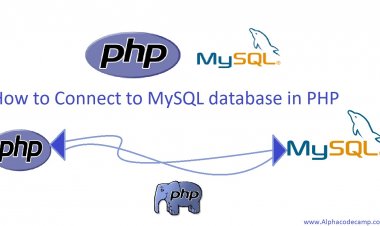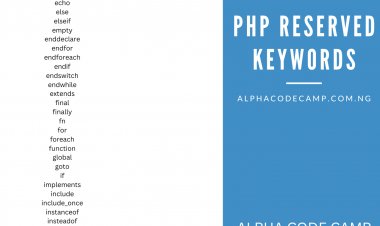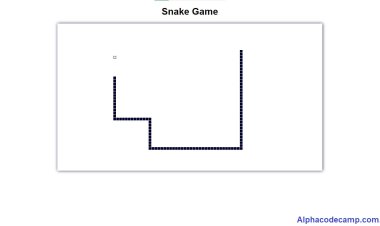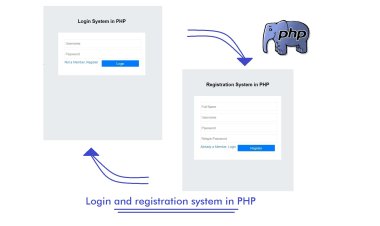Online examination system in PHP
This online examination System is a web application which can be used to create an online examination portal where Examinees can take exams. This system is written in PHP and uses MySQL database. This web application system is easy to use. A video demo has been provided for easy use and installation. The source code script is provided for download.
Online examination system in PHP
Table of content
- About the online examination system in PHP
- Features of the online examination system in PHP
- Script detail
- Server Requirements
- Video Demonstration
- Step by step to run the downloaded source code
- The screenshots
About the online examination system in PHP
The online examination system in PHP is a web application which can be used to create an online examination portal where students can take exams, view results and give feedbacks. The Admin sets the exam questions, add courses, sets exam time, etc.
This system has two access methods which are the admin and Examinees. The admin manages and has access to all site functionality, while the Examinee is limited to only taking exams, viewing results, customization and adding feedbacks. The admin has a login link which is different from the examinees. The link is listed below in the installation process. Only the admin can add an Examinee. Examinees can send feedback to the site administrators from their dashboard.
This project is written in PHP and MYSQL database. This System is responsive and has advanced features which are listed below.
Features of the online examination system in PHP
Admin panel
- Dashboard – Shows the platform summary like total course, Examinees, Exams.
- Add Course.
- Manage Added Courses.
- Add Exam.
- Manage Exams.
- Add Examinee.
- View Examinees.
- View ranking by exams.
- View results.
- Print result.
- View all added feedback.
- Login and logout system.
- Customize page.
- Set exam time.
- Set exam title and description.
Users Side
- Take Exams.
- View results.
- View taken exams.
- Add Feedbacks.
- Own Dashboard.
- Page customization.
Script Details
| Written in | PHP, HTML, JavaScript |
| Database | MYSQL |
| Design | Bootstrap, CSS |
| Includes | README file |
| Type | web application |
| Download type | Zip file |
| Download size | 7.67mb |
Requirements
Almost all servers already have them installed.
- PHP 7.4.2
- MYSQL Database
Video Demonstration
Watch Video for easy installation
Step by step to run the script (installation)
A server is required to run this project. We will be using XAMPP.
For XAMPP
- The script is provided below, click on download to start downloading the script.
- Go to your download folder in your Pc and extract the source code folder.
- Copy the folder you extracted and paste it in (for XAMPP xampp/htdocs, for WAMPP wampp/www, for LAMPP var/www/html) root directory in your pc.
- Open your XAMPP Control panel and start Apache and MYSQL.
Creating a database
- Open your browser.
- Go to this path “http://localhost/phpmyadmin/”
- Click on New on the left side of the screen.
- Create a database named “oes_db”.
- Click on the import tab.
- Click on browse file and select “oes_db.sql” file from the DataBase folder we extracted.
- Click on Go.
After creating a database
- Open a new tab on your browser and go to the path. E.g. “http://localhost/Online-examination-system / OR http://localhost/[The project folder]/ the home page will be displayed.
- Login using the details below.
- For admin login go to http://localhost/Online-examination-system/adminpanel/admin/
This online examination system can be used by IT students for their projects. It is written in PHP and uses MySQL database. This web application can be downloaded below, using the links provided below. You might get errors if you use PHP version greater or lesser than the one we have provided in the requirements.
Other info
Admin
url: http://localhost/Online-examination-system/adminpanel/admin/
Username: Watch Video or in Zip (readme file)
Password: Watch Video or in Zip (readme file)
Users
url: http://localhost/Online-examination-system/
Username: sam@mail.com
Password: sam
SCREENSHOTS