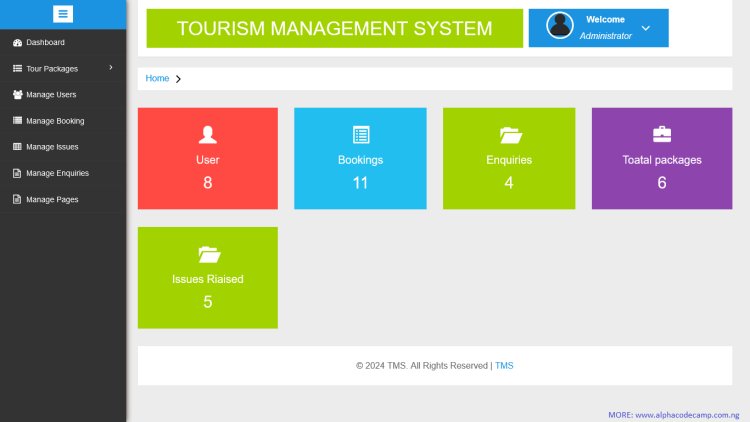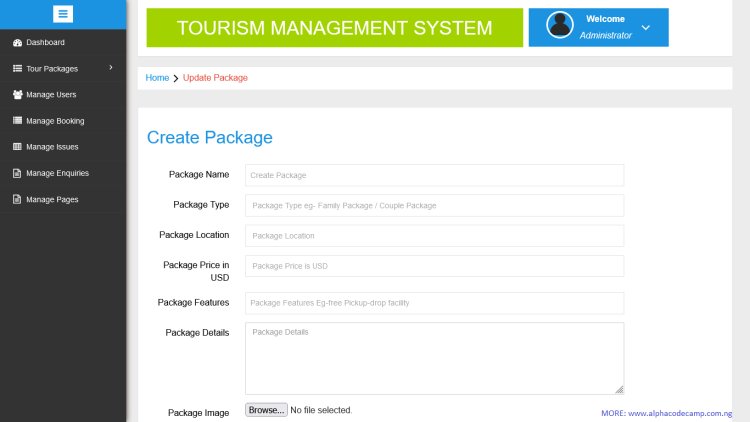Online tourism management system in PHP
This online tourism management System is a web application which can be used by business owners to create an online ticketing system for tourists to make bookings depending on where they want to visit. This system is written in PHP and uses MySQL database.
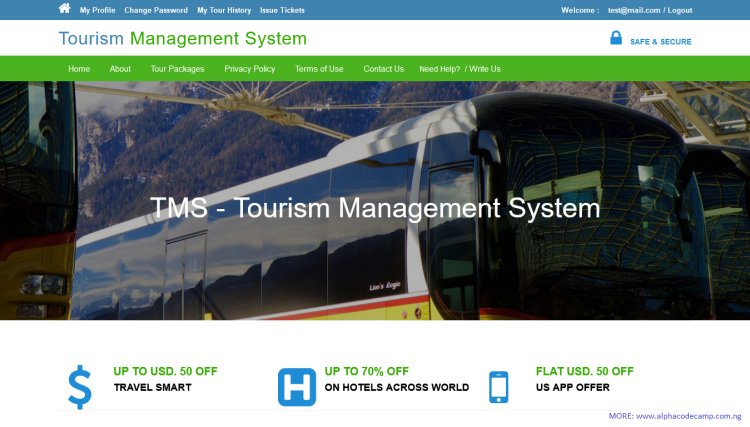
Online tourism management system in PHP
Table of content
- About the online tourism management system in PHP
- Features of the online tourism management system in PHP
- Script detail
- Server Requirements
- Video Demonstration
- Step by step to run the downloaded source code
- The screenshots
About the online tourism management system in PHP
This online tourism management System is a web application which can be used by business owners to create an online ticketing system for tourists to make bookings depending on where they want to visit. This system is written in PHP and uses MySQL database. This web application system is responsive and easy to use.
This system has an administrator panel for the management of the website. From the admin panel, the admin can create or mange tours, bookings, etc.
The administrator can also edit/update default pages on the website like the about us page, terms/condition page, contact page and other default page. The admin can view all bookings from users with place they want to visit. Users can also cancel bookings.
This Website is mobile responsive and has advanced features which are listed below.
Features of the online tourism management system in PHP
Admin panel
- Dashboard – Showing the website summary of activities on the website like total users, booking etc.
- Create tour packages with the tour information and image.
- Manage other created tours, update any of them.
- View all registered users and info.
- Manage all bookings with booking information.
- Cancel/confirm bookings
- View all reported issues and dates.
- View all ticket enquiries.
- Update all the default pages like the about page, contact, terms, etc.
- Login and logout system.
- Update admin password.
Home page/Users Side
- Book tours.
- View all package details.
- View tours and their price.
- Contact page.
- Support/Help page.
- Important pages.
- Registration system.
- View issued ticket.
- Cancel tour.
- Change password.
- Dashboard
- Update profile.
Script Details
| Written in | PHP, HTML, JS |
| Database | MYSQL |
| Design | Bootstrap, CSS |
| Includes | README file |
| Type | web application |
| Download type | Zip file |
| Download size | 3.32mb |
Requirements
Almost all servers already have them installed.
- PHP 8.1 upward
- MYSQL Database
Video Demonstration
Watch Video for easy installation
Step by step to run the script (installation)
A server is required to run this project. We will be using XAMPP.
For XAMPP
- The script is provided below, click on download to start downloading the script.
- Go to your download folder in your Pc and extract the source code folder.
- Copy the folder you extracted and paste it in (for XAMPP xampp/htdocs, for WAMPP wampp/www, for LAMPP var/www/html) root directory in your pc.
- Open your XAMPP Control panel and start Apache and MYSQL.
Creating the database
- Open your preferred browser.
- Go to this path “http://localhost/phpmyadmin/”
- Click on New on the left side of the screen.
- Create a database named “tourism”.
- Click on the import tab.
- Click on browse file and select “tourism.sql” file from the Database folder we extracted.
- Click on Go.
After creating a database
- Open a new tab on your browser and go to the path. E.g. “http://localhost/onlinetourism/ OR http://localhost/[The project folder]/ the home page will be displayed.
- Login using the details below.
- For admin login go to http://localhost/onlinetourism/admin
This online tourism management system can be used by IT students for their projects. This project is written in PHP and uses MySQL database. This web application can be downloaded below, using the download button provided below. You might get errors if you use PHP version greater or lesser than the one we have provided in the requirements.
Other info
Admin
Username: Watch Video or in Zip (readme file)
Password: Watch Video or in Zip (readme file)
Zip password – Watch Video
SCREENSHOTS