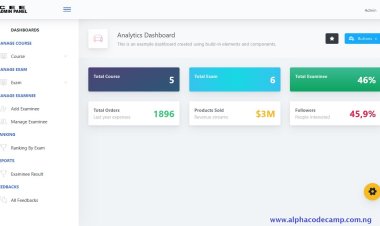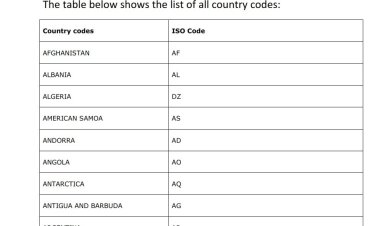Complete multi branch gym management system in PHP and MYSQL database
A complete multi branch gym management system script created in PHP and MYSQL database which can be used in gym management for gym owners to manage clients. Watch video in this article. A server is needed to do this. i.e XAMPP.
Complete multi branch gym management system in PHP and MYSQL database.
Table of content
- About the complete multi branch gym management system in PHP.
- Features of the complete multi branch gym management system in PHP.
- Multi Branch
- Membership
- Script details
- Requirements
- Step by step to run the script (installation)
About the Complete multi branch gym management system in PHP.
This project named multi branch gym management system is a multi branch gym management system which allows gym owners to manage their income, expenses and customers, etc online. This system is a CMS which comes with a very powerful super Admin, the admin panel, and branches. The super admin manages all the admin and all website activity. Branches are created by admin, each user are registered under a branch. This project is created with PHP, and uses MYSQL database.
This system is created or designed for gym owners or administrators. Use this script to learn how to create your own gym website. For educational purposes only.
Features of the complete multi branch gym management system in PHP.
The features of this project are listed below.
Super Admin
- The super admin manages all the entire website
- The super admin manages all the gym branches.
- Views all earnings
- Lock screen features
- Views all expenses
- Manages all the admin
- Manages client registrations
- Manages all gym branches
- Views recent users (showing name, branch, gender, etc. )
- View recent payments
- Add or import customers
- Send emails
- View reports
- Multiple currency
- Own dashboard
- View updated
- view reports
- login system
- register or add a new admin
- mange subscriptions
- Manage membership
- Set permissions for admin
- View messages
- Mark attendance
- View client report
- View target reports
- Etc...
Admin Panel
- Admin can have different roles or permissions which are set by the super admin. Different admin have different permissions. They can perform what the super admin does if granted permission.
- They manage their own branch
- Register a client
- Manage clients
- Lock screen features
- Own profile
- Login system
- Own dashboard
- Membership
- View earnings
- Total customers
Multi Branch
This system allows multi branch system which means that there can be different branches of the gym. All the branches are managed by the admin or super admin. Each branch has their own customers.
Membership
This system includes a membership plan whereby customers can subscribe to an membership plan which has their own duration or months before expiry.
Script Details
| Written in | PHP, HTML |
| Database | MYSQL |
| Design | Bootstrap, CSS |
| Includes | README file |
| Type | Web application |
| Download type | Zip file |
| Download size | 131.74mb |
Server Requirements
Almost all servers already have them installed.
- PHP 7 higher
- PDO EXT.
- GD EXT.
- XML PHP EXT.
- Mbstring
Step by step to run the script (installation)
You need a server to run this project. E.g. XAMPP
For XAMPP
(The demo video is provided below this write-up, watch video for a better installation)
- Scroll down and click on download to download the script.
- Extract the source code folder in your pc.
- Copy the folder you extracted and paste it in (for XAMPP xampp/htdocs, for WAMPP wampp/www, for LAMPP var/www/html) root directory in your pc.
- Open your XAMPP Cpanel and start Apache and MYSQL.
Creating a database
- Open your browser
- Open a tab and go to this path “http://localhost/phpmyadmin/”
- Click on New on the left side of the screen.
- Create a database named “gym_db” (or with any other name you want) and click on create.
After creating a database
(Watch video for easy installation)
- Open a new tab on your browser and go to the path. E.g. “http://localhost/gym/public/install”
- The welcome page will show, Agree to terms and continue installation.
- Fill the form you will see, like
-
- Database host – localhost.
- Username – root.
- password – (leave empty or put your XAMPP password)
- Database name - gym_db (or the name you used).
- Install (installation takes time).
Admin Demo Login Details
- Username – admin.
- password – 123456.
Note: You should be able to access the website installation by going to http://localhost/gym/public/install OR DomainName.com/public/install. If you access the website from http://localhost/gym/public/index.php OR DomainName.com/public/index.php that means that Apache Mod_rewrite is not installed or enabled.
Screenshots
![complete multi branch gym management system in PHP. [login page]](https://alphacodecamp.com.ng/uploads/images/2022/10/image_750x_635ab45779a80.jpg)
![complete multi branch gym management system in PHP. [Dashboard]](https://alphacodecamp.com.ng/uploads/images/2022/10/image_750x_635ab452b1408.jpg)
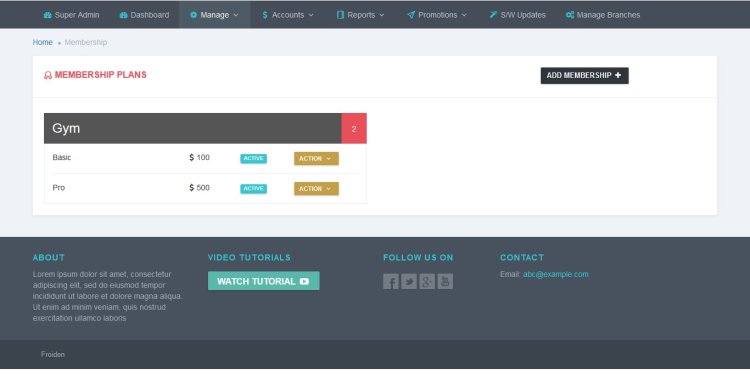
Video Demo
watch video demo