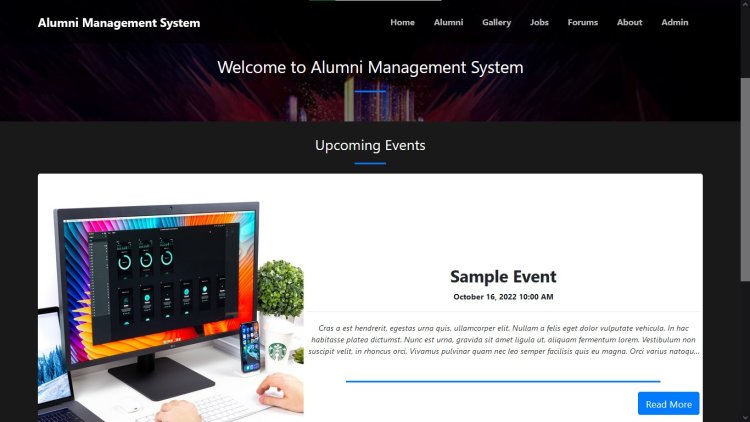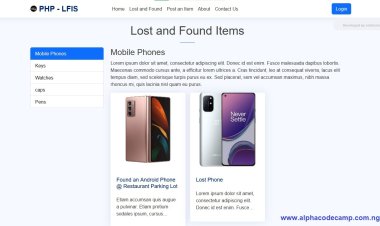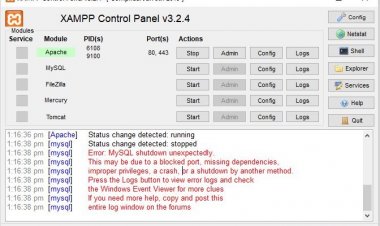Complete online alumni management system script using PHP MYSQL source code
An online alumni management system script for creating alumni website. Website created can be used to store/ manage university alumni data. This project is created with php mysql which can be downloaded for free. Server (XAMPP) is needed to run this project.
Complete online alumni management system script using php mysql source code free download
Table of content
- About the Complete online alumni management system with source code in PHP MYSQL
- Features of the Complete online alumni management system with source code in PHP MYSQL
- Script Includes
- All requirement
- How to run the online alumni management system with source code in PHP MYSQL
- File structures
About the complete online alumni management system with source code in PHP MYSQL
This project named complete online alumni management system is a PHP compiled pages which you can use to create an online alumni association for any school/ university former students. This website will help connect all graduated or dropout students from a particular college/ university together so they will all be in touch with each other. This system is developed using PHP, MYSQL. This system comes with an admin panel and the alumnus/ alumna side. The admin panel manages the entire website, create forums, list events create user, etc. jobs can also be listed to help secure jobs for fellow alumni. This project also includes a login/registration system, whereby alumni members can login or register, but need to be verified by the admin to be able to partake in website activities.
Features of the complete online alumni management system with source code in PHP MYSQL
Admin panel
- Home: This page displays the entire website static. Here you will see the total number of alumni, total number of upcoming events, total number of posted jobs, and the total number of forums etc.
- Gallery page: The list of all gallery list will display here, image, description, etc. you can also add, delete or edit an already created gallery.
- Course list: Here, the list of courses done in school will display here. You can also edit, delete or add a course.
- Alumni list: This page displays the list of all registered alumni members, both verified and non-verified. Here you can see the registered alumni bio/ details like name, batch year, course, etc. An alumnus can also be deleted from this page.
- Job list: Here you can create jobs for other users, see other created jobs, edit, and view or delete a job. Here jobs are sorted by companies and job title.
- Events: Here you will see all events both upcoming and ended events. You can add new events like meetings for all alumni members to attend. Events can also be edited or deleted.
- Forums: List of all forum topics, description is displayed here. Admin can create forums topics, edit or delete a forum. The admin can view the total number of comments made by the alumni. Members can also make comments.
- Users: List of all users are listed in this page both the admin and other members of the site. Here he admin can decide to take action like editing or deleting any user. Admin can also add new user with user type.
- System settings: Here you can change the website name, email, contact, and the about content of the site etc.
Alumnus/ alumna side
- Home page
- Home page
- Alumni page
- Gallery page
- Jobs page
- Forum page
- About us page
- Login/ registration system
- Account management page
Script includes
- PHP
- Database – MYSQL
- Design – HTML, CSS, JavaScript
All requirements (server)
- Xamp/ wamp – local server
- Browser
- Your visual studio code or notepad ++ or sublime.
How to run the complete online alumni management system with source code in PHP MYSQL
You need to have a server for this to work like XAMPP; you should get it and install it in your pc before you continue.
- Scroll down this article and download
- Extract the folder containing all the PHP files.
- Cut the folder you extracted and paste in “C:/xampp/htdocs” directory in your pc.
- Then run the XAMPP control and start Apache and mySql.
- Open any browser and go to the phpMyAdmin page using this path “http://localhost/phpmyadmin/”.
- You then create a new database, by clicking on New seen on the left side of your screen.
- You input “alumnidb” then click on create.
- Click on the import tab.
- Click on browse file and select the file named “alumnidb.sql” found in the extracted folder named database then click on GO.
After creating database
Open a new tab on your browser and browse the URL “http://localhost/alumni/” to see the website homepage or you browse the URL http://localhost/alumni/admin/ for admin login page
File structures
- CSS – contains the website CSS which was used to design the site.
- JS- Includes the JavaScript file.
- ADMIN – Includes all the pages found in the admin panel or pages the admin manages. The admin folder also contains the php file; here you can change your server host, username, pass and db name.
- Assets – includes the images used on the web.
Admin login
Admin URL: http://localhost/alumni/admin/
Email: admin
Pass: admin