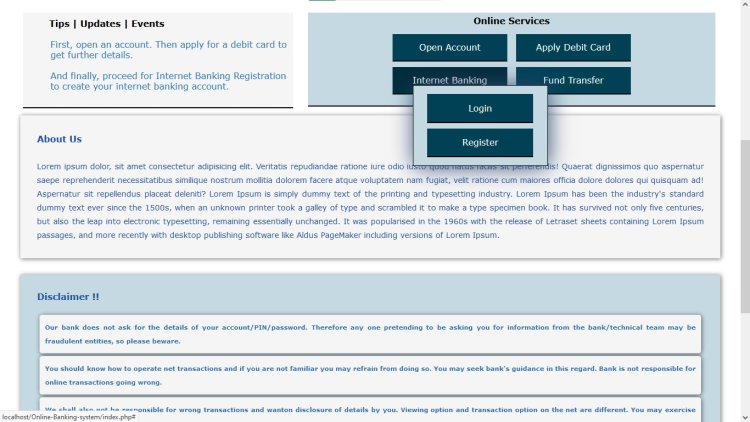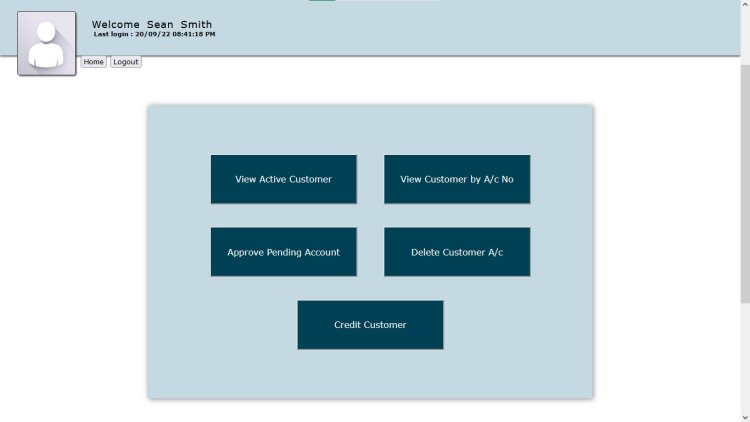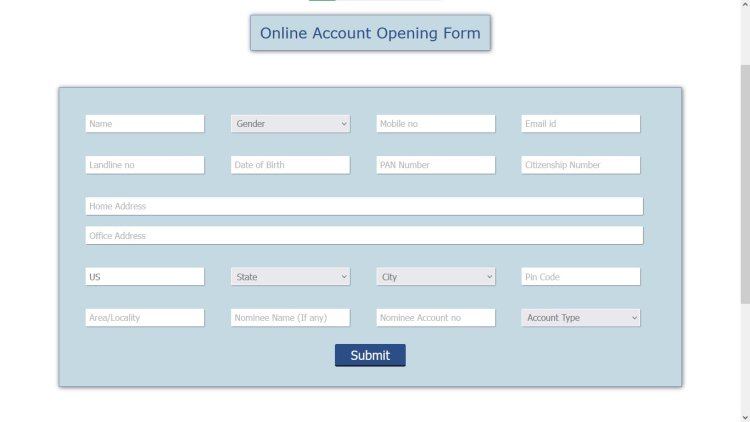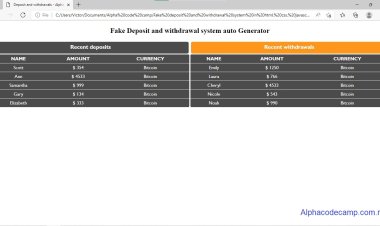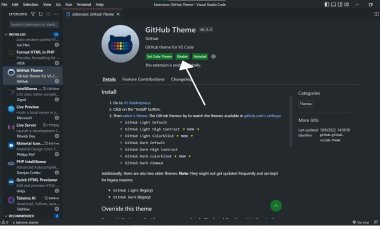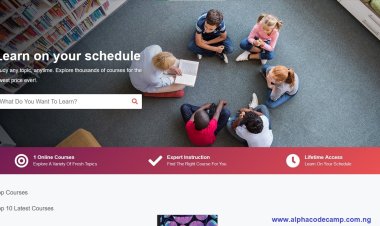Online Banking Management System In PHP With Source Code
online banking management system with source code. This project was developed using PHP, HTML, CSS and some other. A local server (XAMPP) is needed to run this project. Demo video is also included. Free zipped file is provided below this article.
Online Banking Management System In PHP With Source Code
Table of content
- About the online banking management system in PHP with source code
- Features of the online banking management system in PHP with source code.
- Project details
- Requirements
- How to run this project
- Screenshots
About The Online Banking Management System In PHP With Source Code
This project named the online banking management system in PHP is a PHP web-based application script which can be used by students or IT students for their programming projects or learning purposes.
This project was developed with PHP, HTML, CSS, and MYSQL database. It has a staff login page for staffs and a customer login page for customers or visitors. A staff can view and manage the website users, funds, active customers.
A staff can credit a customer and approve pending account. The staffs are in charge of the website activities. Visitors or customer can interact with the website easily; they can make transactions using this system.
Features Of The Online Banking Management System In PHP With Source Code.
Staff side
- Can view active customers.
- Can view customers by A/C numbers
- Can approve pending accounts
- Can credit customers account
- Can delete customer A/C
- Login system
- Can see all customer inputs, A/C, name, ID, etc.
- logout system
Customers Side
- Open account
- Apply for debit card
- Login system
- Registration system
- Internet banking
- Fund transfer
- Loan calculator
- Change password
- Fun transfer
- Add beneficiary
- Delete beneficiary
- View your bank statement
- View your profile details
- View your account details
- Own dashboard
Project Details
| Written in | PHP |
| Database | MYSQL |
| Design | CSS |
| Includes | README file |
| Type | web application |
| Download type | Zip file |
| Download size | 3.58mb |
Requirements
- PHP 5.6 or newer
- XAMPP
How To Run This Project
In order to run this project, you need to have a local server (XAMPP) installed in your pc.
- Scroll down and download the zipped file below.
- Extract the zipped folder in your pc.
- Copy the folder you extracted and paste it in the
/xampp/htdocsdirectory in your pc. - Run your XAMPP Cpanel and start Apache and MYSQL.
- Open your browser (chrome, Firefox, etc) and go to “http://localhost/phpmyadmin/”.
- When the page opens, click on New.
- Then create a new database called banking_system and click on create.
- Go to the import tab at the top of the page and click on it.
- Click on browse.
- Then browse for
banking_system.sqlin the database folder we extracted and select it - Click on Go.
- When done importing, open another tab on your browser and go to e.g. “http://localhost/Online-Banking-system”
- Then login using the details below.
- Go through the README file.
Staff Login
ID: 20000
Password: password
Screenshots