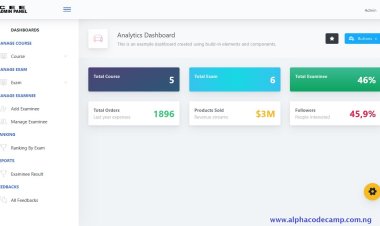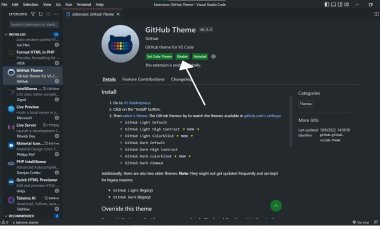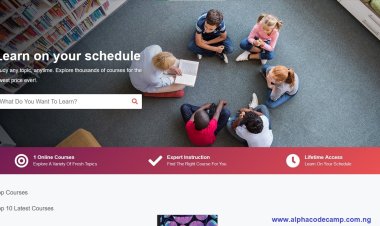Complete Catering management Platform script using php
How to create a catering management Platform. Complete catering management platform script with source code in php. Follow the steps and guide in this article. We need a server to do this. I.e. Xampp/Wamp/Lamp

Project: Complete Catering management Platform script using php for free
Table of content
- About the complete catering management platform script
- Features of the complete catering management platform script.
- It Includes
- Requirements
- Step by step to run the script (installation)
- Screenshots
- other editings
About this project
This project named complete catering management platform script using php is a catering management system platform script which you can used to create a catering management website. This helps to control and manage your catering business at ease. It includes an admin dashboard to manage and monitor all catering expenses, income and your employee. It has an inbuilt chart system to see a website data at a look at the graph. The zipped script is attached below this article.
Features of this project
- Dashboard: See the whole website summary at a pace with graph
- Meal Package: See all meal list, price, food item, time, etc
- Admin login: A login system to login to your admin panel
- Account Management: Manage all website income and expenses, transaction purpose, and the account chart
- Notice Management system: Add, delete, edit notice list
- Payroll Management: This includes:
-
- Employee salary: Add or make payments to employees
- Salary chart: See all payment made to employees, date, amount, name, and status.
- Employee Management: This has sub systems which are:
-
- Employee list: See the list of all employees, you can also add new employee, delete, view, edit.
- Attendance Management: See the list of attendance by dept, ID, etc.
- Individual attendance: See individual attendance by selecting date and name.
- Office Departments: Here you can see list of departments, add, delete, and modify any department.
- Manage catering offices: See the list of all your sub offices located in different places, its name, email, assigned owner and location. You can also add new office or remove an office
- Meal delivery: See the list of all meal delivered, which are easily sorted by dates. Here you will see package name, quantity, transaction and also take action.
- Catering due history: see the due list. Here you can manage all dues, view invoice, take action like paid, and see date, amount food package, date and serial number.
- General management settings: Modify website logo, add website email, phone, currency and website name.
- Change password system
- Nice interface
- Easy navigation and well structured
- And others…
Includes
- Php
- Mysql database
- Html
- Css
- Javascript
- Bootstrap
- Many more…
Requirement
- PHP 5.6+
- Mysql database
- Xamp/ wamp – local server
Step by step to run the script (installation)
Before we run this script you must have installed a server (localhost) on your computer like XAMPP/LAMP/WAMP. Or you have a hosting plan.
- You Download and extract the file.
- Run your XAMPP control and start Apache and mySql on your pc.
- After doing that, copy the folder you extracted and paste in “C:/xampp/htdocs” directory/ path.
- Open any browser (i.e., chrome) and browse the path “http://localhost/phpmyadmin/” this will open the phpMyAdmin
- When the page opens, you click on new to create a new database for this project. This is found on the left side of the screen.
- Create a new database called “catering_system” and click on create.
- Click the import tab on tab menu.
- Click on browse button and select the file name “catering_system.sql” found in the database folder we extracted earlier and click on Go.
After creating a database
- Then Open another tab on your browser and go to the path. E.g. “http://localhost/cateringmanagementsystem/”
- Then login and explore
Screenshots
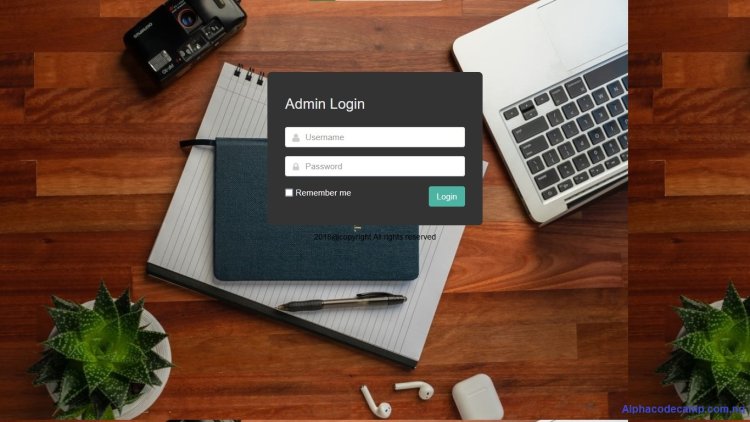

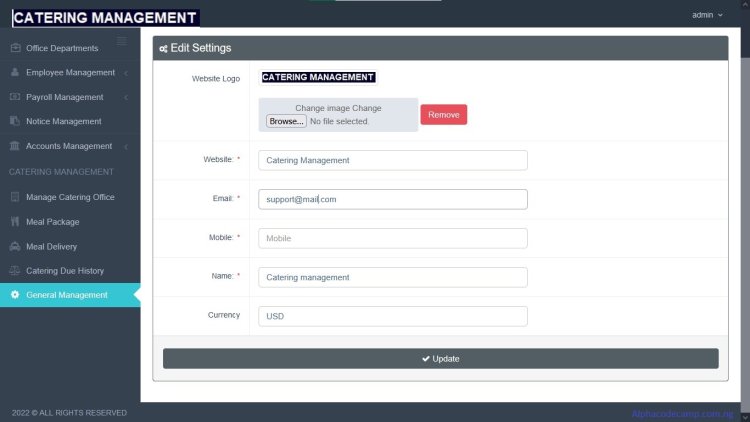
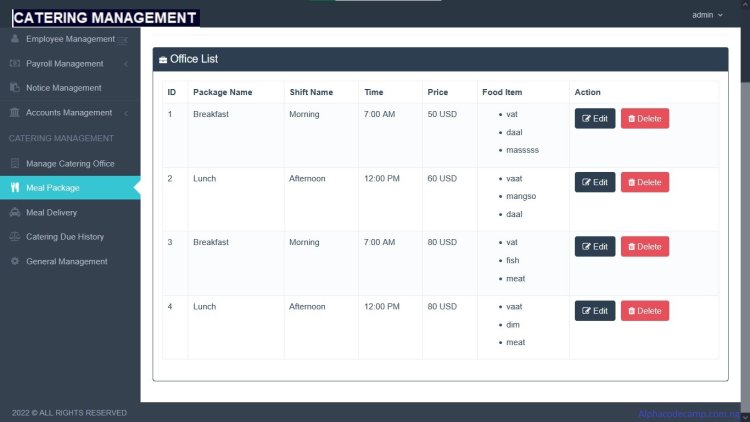
Other Editings
- To change database: To change the database name , App url, database host, database username and password, visit:
../core/.env
- To change image: look at the assets Here you will see all images on the site.
Admin login
Username: admin
Password: admin