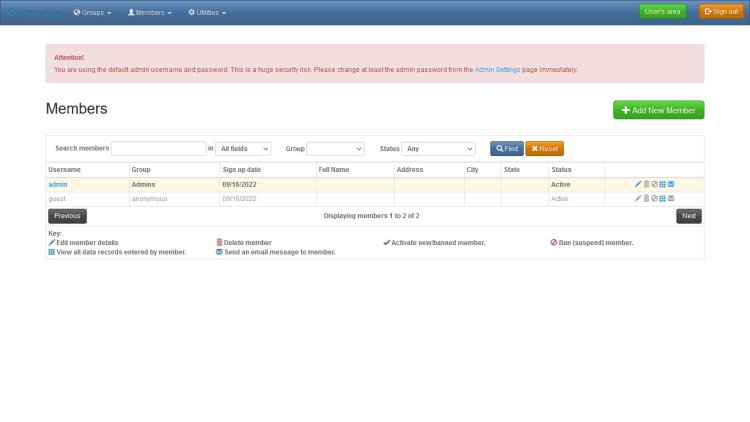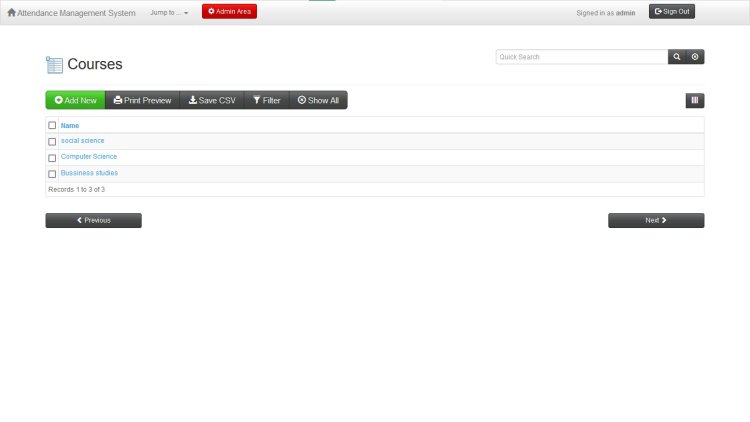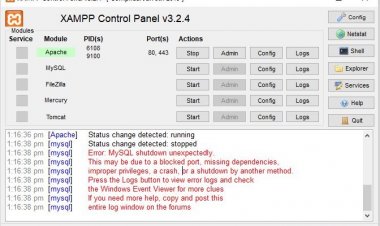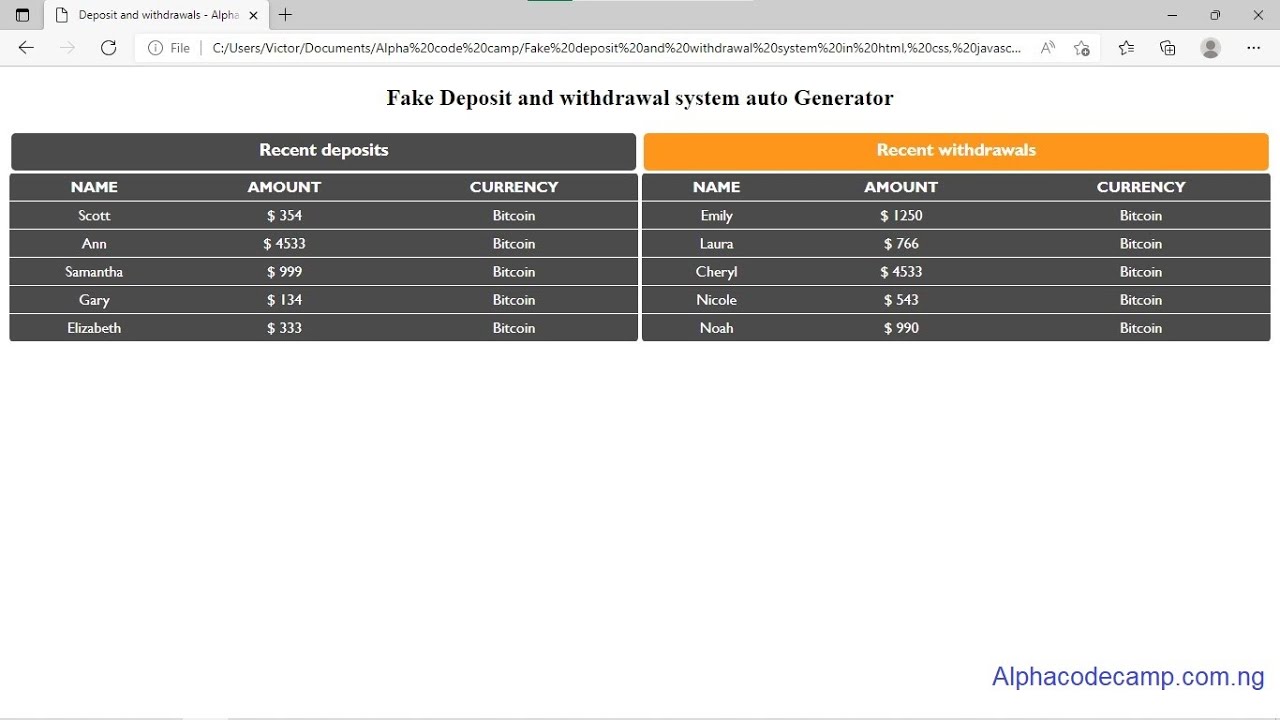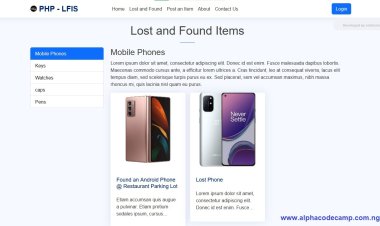Online attendance management system script using PHP
A complete online attendance management system script which is written with PHP MYSQL database. It includes an admin panel for site management.

Online school attendance management system script using PHP
Table of content
- About the online attendance management system script with source code in PHP MYSQL
- Features of the online attendance management system script with source code in PHP MYSQL
- Includes
- Requirement
- Step by step to run the script (installation)
- Screenshots
About the Online attendance management system script using PHP
This project named the complete online attendance management system script using PHP is an online school attendance management system which you can use to create an online school attendance website. This script has an admin panel for the admin. The admin manage the website settings and activities. The admin can add a new member or group and view and manage other members or groups.
Features of the Online attendance management system script using PHP
- Admin can add member
- Manage members
- Admin can create new group
- Admin can manage groups
- Login system
- Add students
- Add and manage courses
- Add and manage attendance record
- View group records
- Grant access permission
- Update profile
- Attendance management
- Etc.
Includes
- Language - PHP
- Database – MYSQL
Server Requirements
- PHP 5 +
- MYSQL
Step by step to run the script (installation)
Server (XAMPP) is required.
- Scroll down and download this script.
- Extract the files inside the zipped source code.
- Copy the folder you extracted.
- Then Paste the folder in /xampp/htdocs directory.
- Run your XAMPP control panel and start Apache and MySql.
- Go to your browser.
- Go to this path “http://localhost/phpmyadmin/” on your browser.
- Click New.
- Type this name “attendance” and click on.
- Go to import tab at the top of the page and click on it.
- Click on browse
- Search and select “attendance.sql” from the database folder we extracted earlier.
- Then click on Go.
- After that, open another tab on your browser and go to this url. E.g. “http://localhost/attendance/” to visit the website.
- Then login to admin panel.
Admin
username: Admin
Password: admin
Screenshots