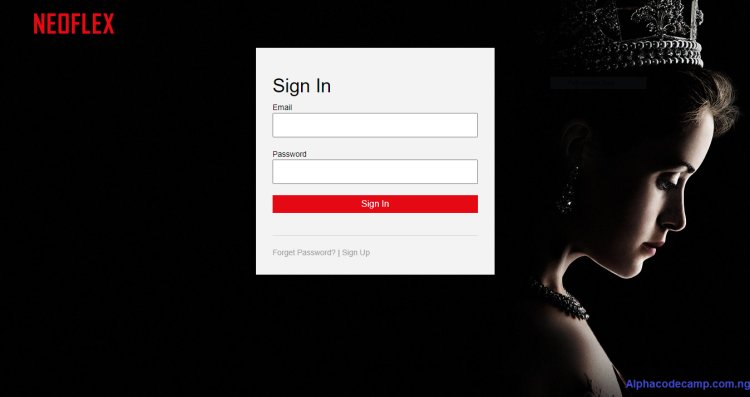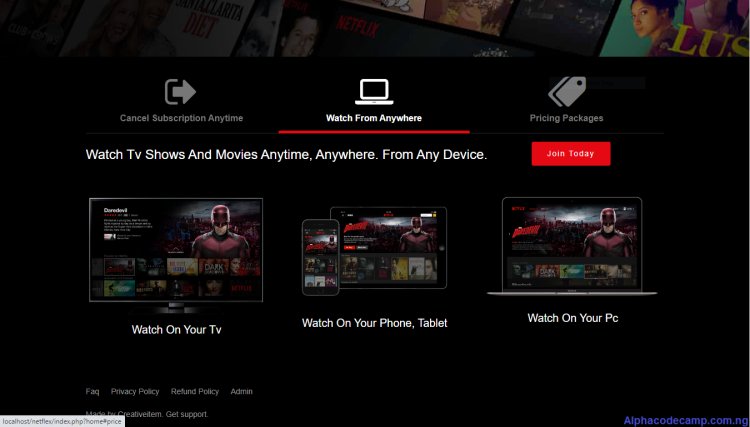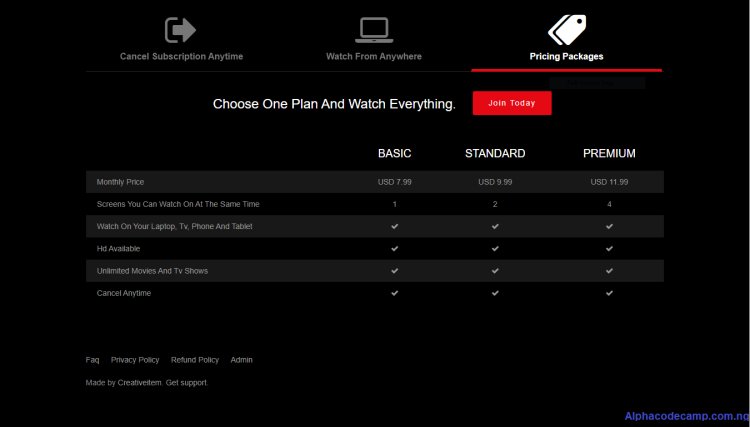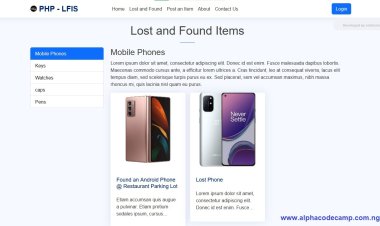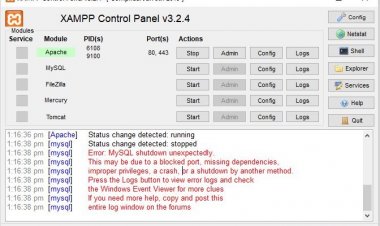How to create a Netflix clone from scratch javascript php and mysql
How to create a movie subscription platform like Netflix with source code in php. Complete free movie subscription platform script. Follow the steps below, or watch video in this article. We need a localhost server to do this. i.e Xamp.
A complete movie subscription platform script in PHP.
Table of content
- About the complete movie subscription platform script
- Features of the complete movie subscription platform script.
- Script Include
- Requirement
- Step by step to run the script (installation)
About the complete movie subscription platform script
The project complete movie subscription platform script is a script that can be used to create movie subscription platform or website like Netflix where people can come and watch movies with a monthly subscription plan.
It is a content management system (CMS) which allows the administrators to manage or modify the site easily without coding. Visitors or users can search for a movie and watch or add to his or her list for later watch. It has great performance, very fast to load, very responsive quality design. With this script you can start your own movie subscription site.
Features of the complete movie subscription platform script.
Admin Panel
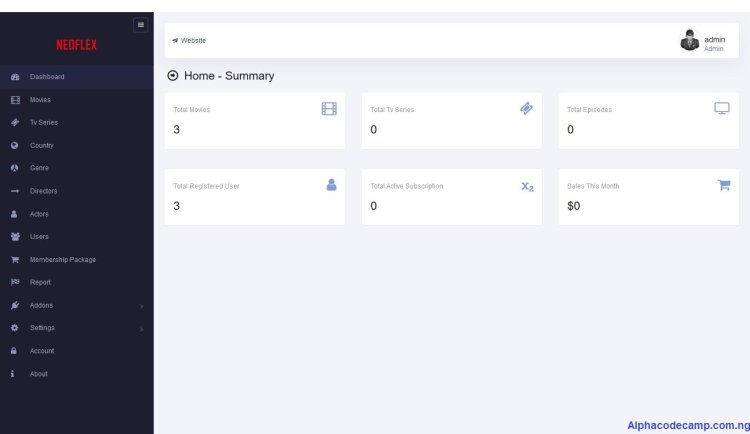
- Dashboard: View the website summary like total movies, total TV series, total episodes, registered users, sales, etc
- Movies: Here you can manage all movies that have been created, create movies, filter by actors, edit, delete, add subtitle file. You can create a movie by clicking on create movie and follow suit.
- Manage TV series: Here you can manage all TV series, create a TV series, edit, delete, search series by filter. It features are below:
- Create series
- Manage series
- Delete series
- Visit series
- Create seasons
- Manage seasons
- Delete seasons
- Create episodes
- Delete episodes
- Manage episodes
- Manage Seasons & Episodes: here you can create seasons to TV series and add episodes to the seasons. In other to create a season and episode, you must first create a TV series.
- Country: Add a new language, edit and delete a language.
- Users: Manage all users. Here you can create a new user, edit or delete existing users.
- Reports: Manage all customer subscription & payment reports; you can filter by date for easy search if reports are large.
- Add-ons: Here you can manage available add-on, or install add-on through the add-on manger.
- Account: Edit admin profile like admin name, email and also change password.
- General settings:
- website settings: here you can change website name, website email, website language, website theme, change cookie status, change cookie note, add Recaptcha to your site for security, Change website logo, edit website pages like privacy policy, cookie policy page, website refund policy, etc.
- Payment settings: change system currency to preferred one, which includes all currency like USD, EUR, AUD, etc. You can also add different payment gateways like PayPal, stripe.
- Language settings: here you can add a new language, delete language, or edit each language phrase.
- Edit SMTP Settings: modify SMTP settings like protocol, SMTP host, SMTP port, SMTP username, SMTP password.
- Manage FAQS: Here you can add new frequently asked questions and answers for visitors to your site.
- About
Actor
Here you will see all movie actors on your site; you can edit, delete or create a new actor. To create an actor:
- Login to admin panel
- Click on the actor tab
- Click create actor
- Then input the actor name and select the actor image
- And click on create
Director
See the list of all movie directors that is on your site. You can edit, delete or create a director.
To create a director:
- Go to admin panel
- Click on the Directors tab
- Click on create director
- Type the director name and select the director image
- Then click on create
Genre
View the entire list of all genre you have created on your site like “action, romantic, cartoons, etc”. You can delete, edit a genre. To create a genre, click on create genre and type the genre name then click on create.
Membership package
Here you can manage all membership plans, edit, etc. this script comes with three (3) membership package plan which are BASIC, STANDARD and PREMIUM. Each one has it own price tag with more features in higher plan. You can edit any of the packages and change the package price, package name, make it active or inactive.
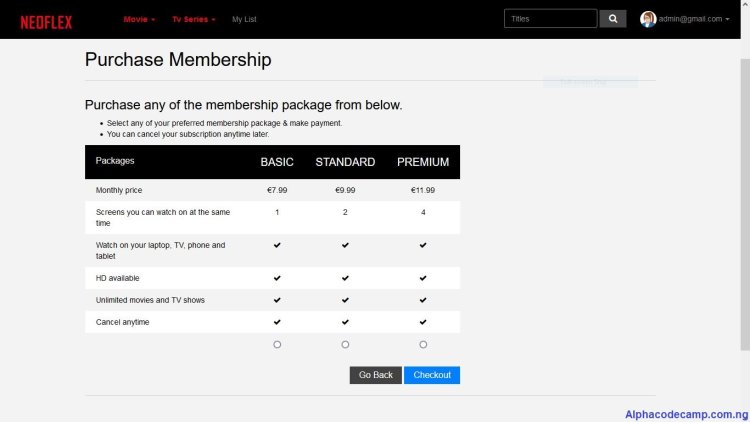
Front end features
- User dashboard
- Login and registration system
- Browse movies
- Filter movies by cast when searching for movies
- Add movies to your list
- Watch movie trailer
- Manage your profile
- Watch movies
Script includes
- Php
- Mysql database
- And more…
Server Requirements
Your server must have the following before this script can be installed. Almost all servers already have them installed.
- PHP 0 higher
- Curl enabled required
- MYSQL 5.6 +
- Web-server: Apache 2.4
- XAMPP
Step by step to run the script (installation)
In other to run this script we need a local host server already installed in your pc like e.g. XAMPP or you have purchased a live hosting plan.
For xampp
(You need to watch the video below for a better installation)
- Scroll down and click on the download button
- Extract the source code.
- Copy the extracted folder and paste in C:/xampp/htdocs
- Open XAMPP control panel and start Apache and MySql.
- Open your browser
Creating a database
- Browse this path “http://localhost/phpmyadmin/” on your browser.
- Click on New seen on the left hand side of your screen.
- Then create a database named “netflixdb” and click on create.
After creating a database
- Then Open your web browser and go to the path. E.g. “http://localhost/movie-subscription-platform”
- Then click on start installation process
- Click on continue
- Fill in the details below, like the
- database name - netflixdb
- username – root
- password – (leave empty or put your xampp password)
- database host – localhost
- Click on continue
- Click on install
- A page will popup showing Congratulations!! The installation was successful
- Here you will have to fill in your admin details and site details like
- System name – (preferred name)
- Admin name
- Admin email
- Then add any password of your choice
- Click on set me up
- Then click on login
For live servers
Creating a database
- Scroll down and click on download
- Extract the file
- Copy the extracted files.
- Go to your hosting platform and login to your cpanel.
- Go to your control Panel menu and Click MySQL® Databases
- Create a new Database.
- Then Add a New User.
- Then you Add User To Database,
- Set User Permissions
After creating a database
- Go to your Cpanel, then go to file manager.
- Open Public_html and upload the files or paste the file we copied after extraction.
Screenshots
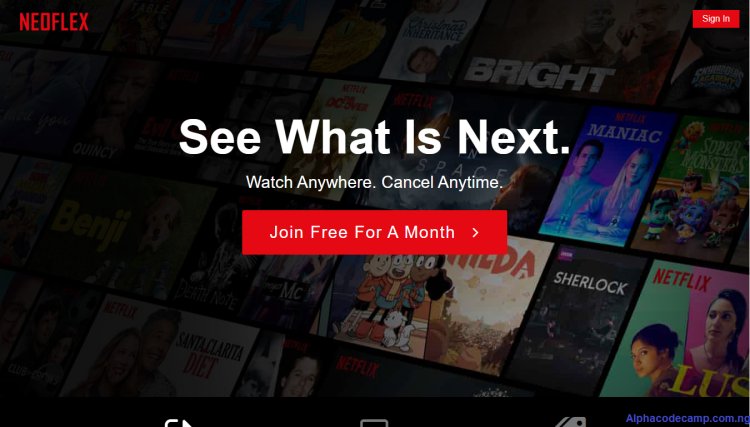
Manage TV series
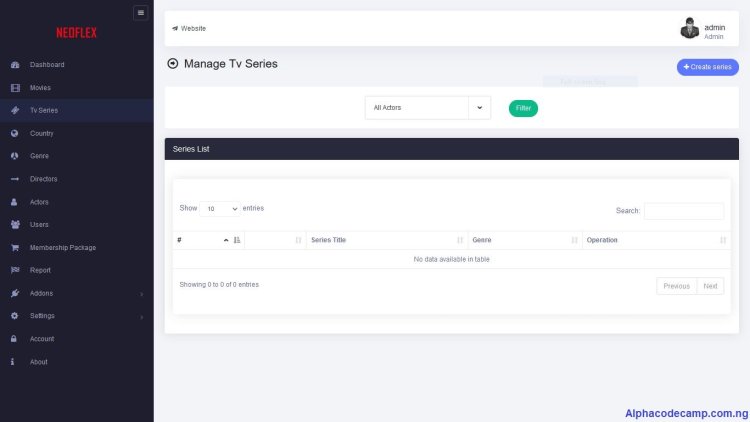
Manage Genre
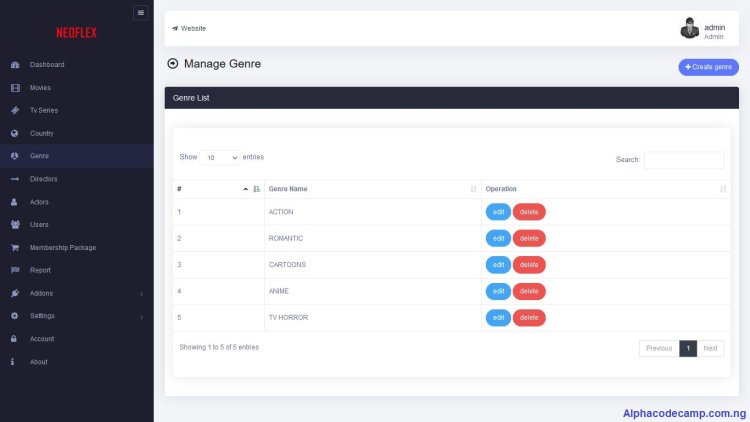
Manage Actor
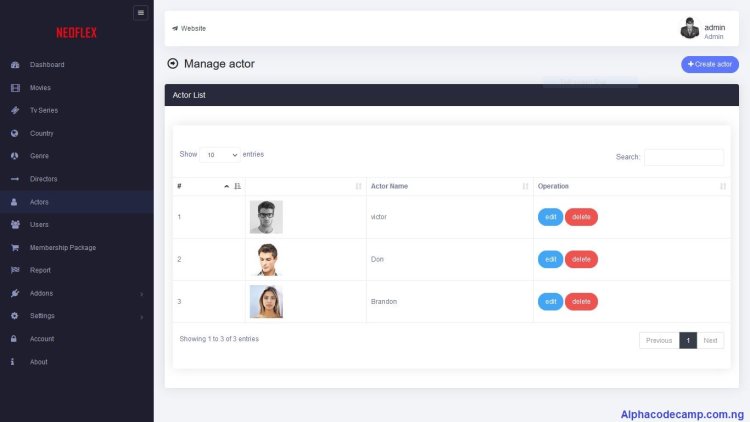
Manage Plan
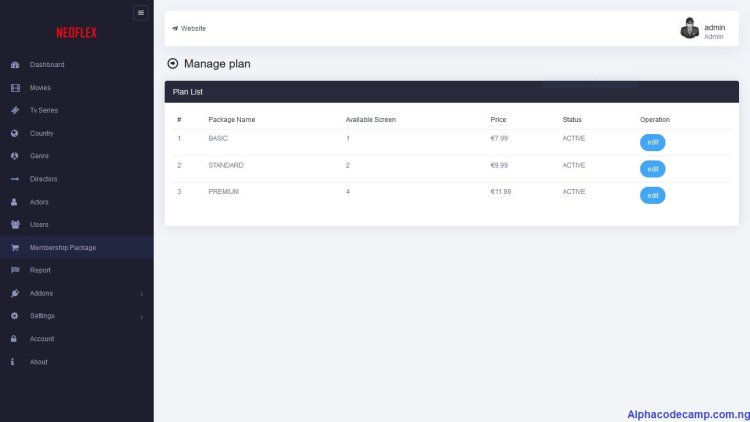
Language settings
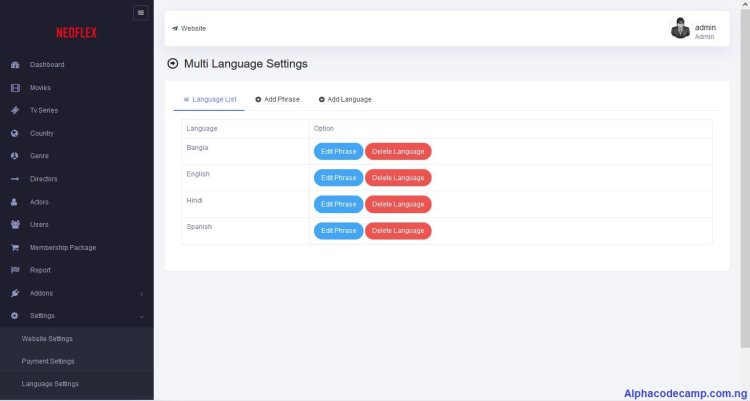
Smpt settings
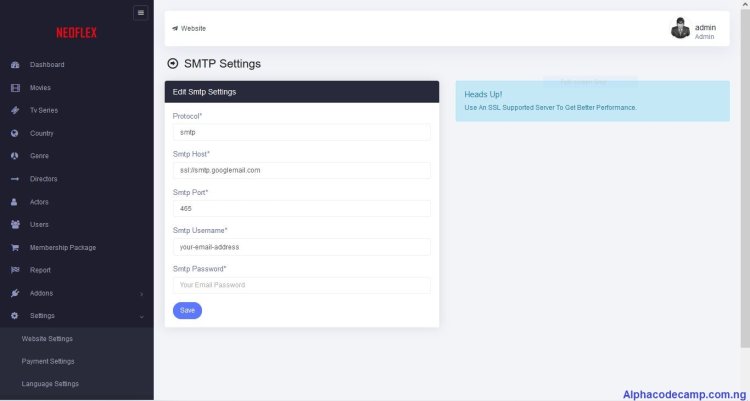
Video tutorial
Watch video below to understand more: