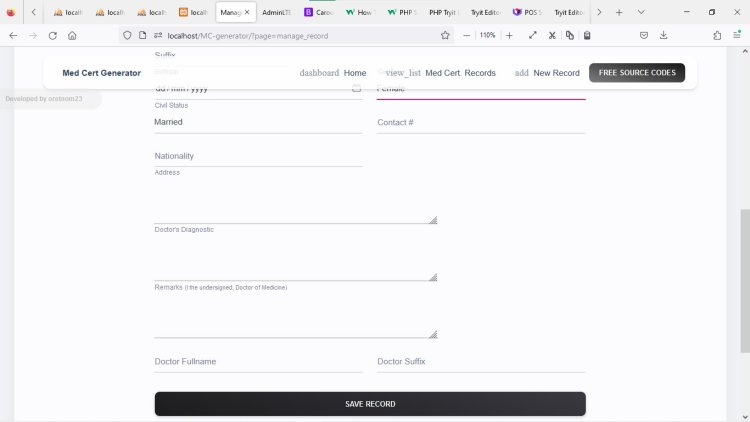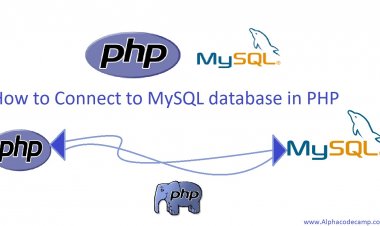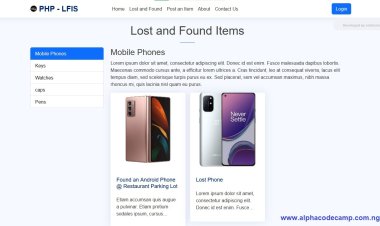Medical Certificate Generator in PHP and MySQL database
The Complete medical certificate generator script in PHP and MYSQL database. This script can be used to learn how to create a medical certificate generator website online. The link to the zipped script is provided if you want to download the script

Medical Certificate Generator in PHP and MySQL database
Table of content
- About the medical certificate generator in PHP
- Features of the medical certificate generator in PHP and MySQL database
- Script details
- Server Requirements
- How to downloaded and run the source code
- Video Demonstration
- The screenshots
About the medical certificate generator website in PHP
The medical certificate generator website script is a PHP script which can be used to create an medical certificate generator website online where users can come and generate medical certificate by filling some required fields. When a user fills and saves the record, they can download the record in pdf format with watermark on it.
This medical certificate generator script is written in PHP and uses MySQL database.
This system makes creating medical record easy.
Features of the medical certificate generator in PHP and MySQL database
- Mobile responsive design
- Home Page
- View the Medical Certificate records
- Create a new medical Certificate record
- Delete medical record
- Watermarks on downloaded record
- Edit Medical Record
- Download Medical Record
- Other features
Script Details
- App name – Medical Certificate Generator in PHP and MYSQL database
- Written in – PHP, HTML, JavaScript
- Database – MYSQL
- Design – Bootstrap, CSS
- Includes – README file
- Type – web application
- Download type – Zip file
- Download size – mb
Server Requirements
Almost all servers already have them installed.
- PHP
- MYSQL Database
How to downloaded and run the source code (installation)
We will be using XAMPP to run this project.
For XAMPP
- Click on the download button provided below to go to the download page.
- Click on download to start downloading.
- Go to your download folder or directory in your Pc and extract the source code folder.
- Copy the folder you extracted and paste it in (for XAMPP xampp/htdocs, for WAMPP wampp/www, for LAMPP var/www/html) root directory in your pc.
- Open your XAMPP Control panel and start Apache and MYSQL.
Creating a database
- Open your browser
- Go to this path “http://localhost/phpmyadmin/”
- Click on New on the left side of the screen.
- Create a database named “med_cert” (or with any other name you want) and click on create. Read NOTE below first.
- Click on the import tab.
- Click on browse file and select “med_cert.db” from the database folder you extracted.
- Click on GO
NOTE: IF YOU USE ANOTHER DATABASE NAME APART FROM med_cert, MAKE SURE YOU ALSO CHANGE IT IN db-connect.php FILE
After creating a database
- Open a new tab on your browser and go to the path. “http://localhost/MC-generator/”
- The home page will be loaded
More info
URL: http://localhost/MC-generator/
Screenshots