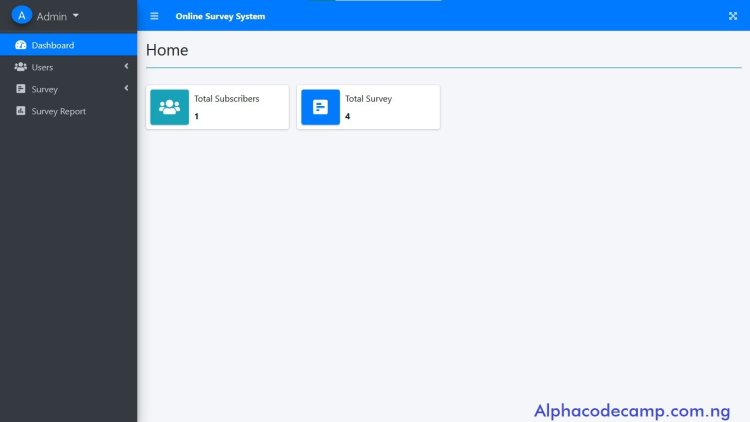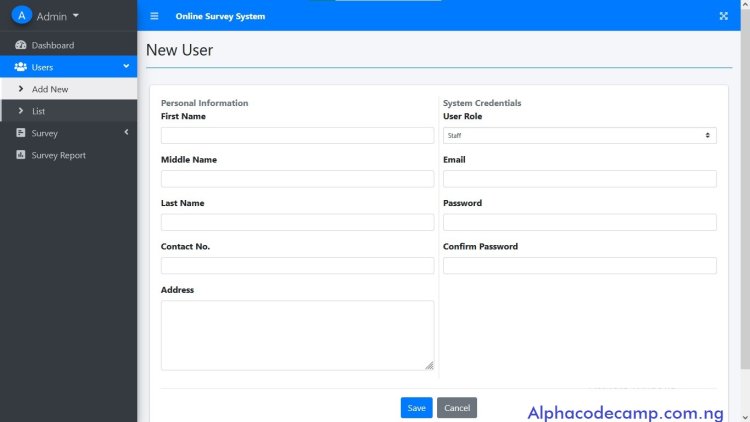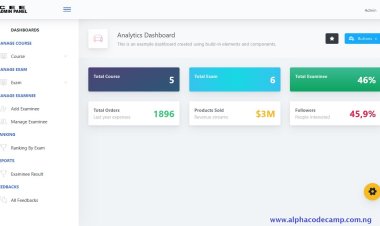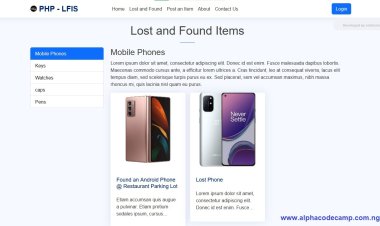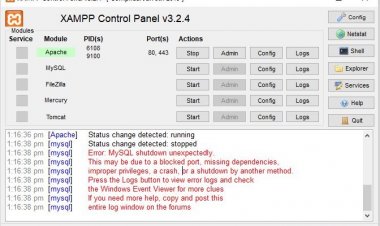Complete online Survey system in PHP and MySQL with source code
The online survey system in PHP and MySQL with the complete zipped source code provided, if you want to download it. This system helps in conducting online survey.
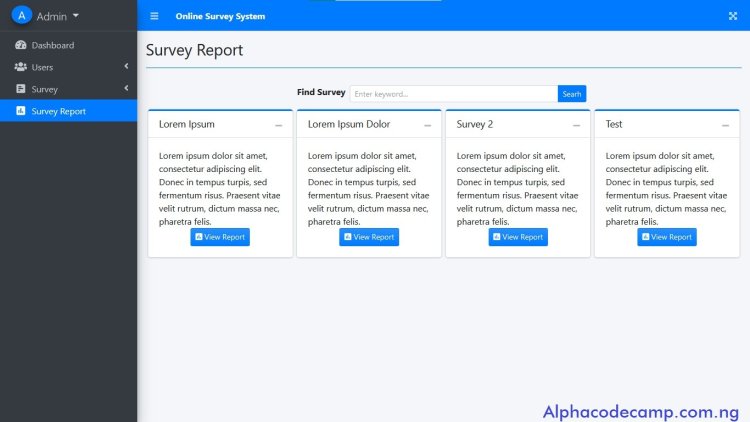
Complete online Survey system in PHP and MySQL with source code
Table of content
- About the online survey system in PHP
- Features of online survey system in PHP
- Script details
- Server Requirements
- How to run the downloaded source code
- The screenshots
About the online survey system in PHP
This project named the online survey system in PHP and Mysql is a PHP script that can be used to manage a survey online. This system can be used by schools, offices, or organization for easy online survey management.
Here the admin adds users and manages all the users. The admin is the only person that can add a user and select the role of the user been created. The admin creates surveys and manage all other created surveys. The admin manages reports of surveys.
Users can view surveys and submit answers.
Features of the online survey system in PHP
- Dashboard – shows the summary of the surveys and users.
- Admin can add users
- The admin only creates surveys
- List of all user a shown in the admin panel
- Admin can edit user
- Admin can select the user role
- Users gives answer to surveys
- The survey report is shown in the survey report page
- Surveys have start and end dates
- Number of people took the survey.
- Search system for large survey list.
- Admin can add surveys.
- Logout users
- Delete surveys
- Add survey questions
- Admin delete users
- Admin edit users
- Logout system
- Account management
Script Details
| Written in | PHP, HTML, JavaScript |
| Database | MYSQL |
| Design | Bootstrap, CSS |
| Includes | README file |
| Type | web application |
| Download type | Zip file |
| Download size | 18.95mb |
Server Requirements
Almost all servers already have them installed.
- PHP 7 higher
- PHP
- MYSQL Database
Step by step to run the script (installation)
A server is required to run this project. We will be using XAMPP.
For XAMPP
- The script is provided below, click on download to start downloading the script.
- Go to your download folder in your Pc and extract the source code folder.
- Copy the folder you extracted and paste it in (for XAMPP xampp/htdocs, for WAMPP wampp/www, for LAMPP var/www/html) root directory in your pc.
- Open your XAMPP Control panel and start Apache and MYSQL.
Creating a database
- Open your browser
- Go to this path “http://localhost/phpmyadmin/”
- Click on New on the left side of the screen.
- Create a database named “survey” (or with any other name you want) and click on create. Read NOTE below first.
- Click on the import tab.
- Click on browse file and select “survey.db” from the database folder we extracted.
- Click on Go.
NOTE: IF YOU USE ANOTHER DATABASE NAME APART FROM SURVEY, MAKE SURE YOU ALSO CHANGE IT IN DB_CONNECT.PHP FILE
After creating a database
- Open a new tab on your browser and go to the path. E.g. “http://localhost/survey-system/”
- The login page will be displayed.
- Login using the details below, you can also change it in the admin panel.
Login info
Email: admin@admin.com
Password: 12345
Screenshots